POL - 0001: Difference between revisions
From HorizonXI Wiki
No edit summary |
No edit summary |
||
| (One intermediate revision by the same user not shown) | |||
| Line 14: | Line 14: | ||
In addition, when downloading the file, your browser may also attempt to block the download of the file, largely for the same reasons as above. When this happens, you may see messages like these: | In addition, when downloading the file, your browser may also attempt to block the download of the file, largely for the same reasons as above. When this happens, you may see messages like these: | ||
[[Image:Error Code 0001-2]] | [[Image:Error Code 0001-2.png]] | ||
The below suggestion should no longer be required as there has been updates to the bootloader that should fix the issue automatically. However, it's left on this page if users are still having issues and wish to try it. | |||
Having trouble with the POL-0001 error and updating your bootloader? Can't find your HorizonXI directory? Here's an little exe file that will take care of all of it for you 🙂 | Having trouble with the POL-0001 error and updating your bootloader? Can't find your HorizonXI directory? Here's an little exe file that will take care of all of it for you 🙂 | ||
[https://github.com/clanofartisans/update-horizon-bootloader/releases/tag/1.0.1 https://github.com/clanofartisans/update-horizon-bootloader/releases/tag/1.0.1] | [https://github.com/clanofartisans/update-horizon-bootloader/releases/tag/1.0.1 https://github.com/clanofartisans/update-horizon-bootloader/releases/tag/1.0.1] | ||
Latest revision as of 09:49, 18 August 2023
Solutions
Potentially a login server error. Also verify no other ffxi clients open in the background and then attempt to log in again.
Newly created characters need to update your bootloader! In order to install this bootloader manually: Please locate the following folder in your Horizon install.Please drag and drop the new bootloader attached above and overwrite the old one. Then you will be able to login. https://discord.com/channels/933423693848260678/1048426076608680006/1100203516670267443
As a followup to the POL-0001 fix that Aerec posted above, many users are finding that they need to add an exception to their antivirus software for the file and/or directory that the game is in because the way the loader "wraps" the game executables can sometimes trigger blocking or deletion of the file which would keep the game from working. In addition, when downloading the file, your browser may also attempt to block the download of the file, largely for the same reasons as above. When this happens, you may see messages like these: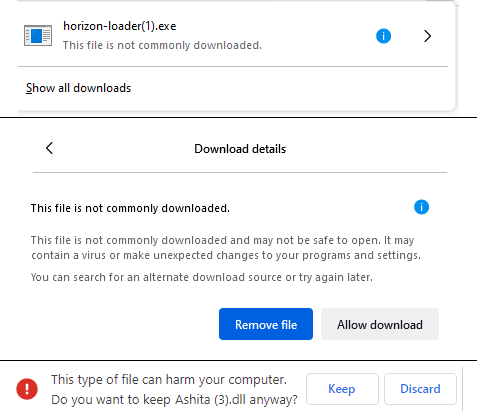
The below suggestion should no longer be required as there has been updates to the bootloader that should fix the issue automatically. However, it's left on this page if users are still having issues and wish to try it.
Having trouble with the POL-0001 error and updating your bootloader? Can't find your HorizonXI directory? Here's an little exe file that will take care of all of it for you 🙂 https://github.com/clanofartisans/update-horizon-bootloader/releases/tag/1.0.1

