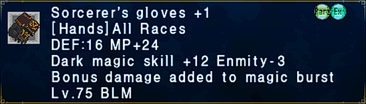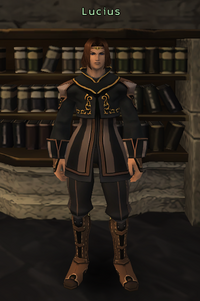Editing Guidelines
This is the official Wiki for the Final Fantasy XI private server HorizonXI. It is entirely maintained by volunteers and the aim of this page is to assist anyone who would like to help, regardless of their editing ability.
The guidelines on this page aim to provide guidance in regards to the consistant editing approach we are trying to adopt across the Wiki. Whilst this does not prevent anyone from editing how they please, we would like to create consistent and concurrent themes across the the board as not only does it make editing easier in the long run, but also makes the Wiki an easier place for the users to navigate.
Other related pages that you may be looking for are:
- Commonly Used Templates
- How to Create a Table on Horizon Wiki
- Tagging Out of Era Content
- Tagging Missing Content
- Editor Hub
We welcome anyone and everyone who wishes to contribute. Without our amazing editors, we wouldn't have a Wiki for the playerbase to use. To anybody that is new to editing, it is surprisingly easy and we recommend reading through this page and. For anyone with prior experience, you should find all the information you need on this page. We highly recommend bookmarking the Editor Hub as it's a great source information, useful to everyone.
Thank you for taking the time to read this and for any edits you make. As always, if editors need any further assistance, please join us on the HorizonXI Wiki discord. The Wiki is only as good at its volunteers and we hope to one day be the ONLY Wiki HorizonXI players want or need to use!
General Guidelines
This section is a list of general guidance we ask editors to adhere to. If you feel that there is an approach being used by our editors and it isn't listed, feel free to add it to the list.
- Please mark all HorizonXI specific changes with the {{changes}}
 symbol. This also provides a useful tooltip when hovered over, e.g. {{changes|add tooltip text here}}.
symbol. This also provides a useful tooltip when hovered over, e.g. {{changes|add tooltip text here}}. - Any Horizon changes should be added to the changes page.
- If the accuracy of information cannot be confirmed, please use the {{verification}} tag. You may wish to use the 'talk' page to explain why this information needs verifying.
Creating New Pages
It is no secret that when creating pages, retail Wiki pages are often used as a base. This practise is perfectly acceptable but we have taken great strides to tailor the content and styles to our own Horizon themes. We politely ask that anyone wishing to edit this wiki follows these practices. To make this easier for editors, we have added a new extension which simplifies the process. When creating a new page, editors will find a boilerplate drop down box immediately above the editing window, containing a series of page templates. Loading any of these will present the editor with our agreed upon styles, templates, page layouts etc. for the selection. We encourage all editors to use these to keep each page type uniform.
Further information on these changes can be found below. The list is not currently exhaustive and when new themes are agreed upon, will also be added below.
Jobs
- Job pages eg. Warrior have had a redesign which also includes better mobile device support. Please ensure that when new jobs are released that they follow this format.
- Job Abilities have been given their own template. Where applicable we also have the pet command template.
Mob Pages
- We have adopted the brand new template Infobox Monster. Below this we use a new style table which can be found here. Replace Template:Drop Rate with Template:Hxi Drop Rate and Horizon accurate drop rates may be found with the ASB Drop Rate Search tool.
Item Pages
- Most retail pages use the Item Statistics template which is what we also use. However, some retail pages haven't been maintained and still use deprecated templates. These are typically Template:Weapon(deprecated) and Template:Armor and these should be changed to Template:Item Statistics when they appear.
- Immediately below the Item Statistics template we insert a brand new section and the Template:HorizonChangesBox. Multiple changes can be added to this template, as shown in the example below.
== Horizon Changes {{changes}} ==
{{HorizonChangesBox|Change 1|Change 2|Change 3}}
- Various sections use updated table formatting. These can be found on this page.
Redirects
Redirects are important to a Wiki but we also wish to use them only where necessary. Examples where they are welcome include:
- Redirecting to a category eg. Fishing to Category:Fishing
- High use acronyms eg. WAR to Warrior
- When following an agreed upon nomenclature eg. The Horutoto Ruins Experiment to Windurst Mission 1-1
- Redirecting to a missing page. They will be added eventually.
Examples when they are not welcome include:
- Low use acronyms eg. "KC" to Kraken Club - see terminology
- Duplicating pages eg. Iron ingot to Iron Ingot
- Double redirects eg. "Woodwork" to Woodworking to Category:Woodworking.
These lists are not exhaustive and further examples may be added at a later date. If an editor is unsure as to whether a redirect is welcome or not, feel free to reach out on the Wiki discord or keep an eye out for changed being made to your redirect.
Out of Era Content
Horizon is currently set during the 'Chains of Promathia (CoP)' era. Any content released during 'Treasures of Aht Urghan (ToAU)' or later is considered 'Out of Era'. The server developers have acknowledged plans for this expansion to be released in the next few months with Q1 2024 being loosely suggested. It has since been suggested that the expansion won't be released until later on in the year as a minimum.
- Do not add 'out of era' pages. Current era includes 'Rise of the Zilart' (RotZ) and CoP.
- Treasures of Aht Urhgan (ToAU) content is now the exception to this rule. Editors are free to add ToAU pages to the Wiki, however, they must follow the 'hiding out of era guidance' on the tagging out of era content page. They should also tag the top of created pages with the Construction template.
- 'Out of era' information on pages should be hidden and not deleted. We have implemented a system to do this which will allow us to 'unhide' Wiki content as it is released in-game. Please see this page for further information.
Table Formatting
We are in the process of updating the styling of ALL tables across the Wiki. We are trying to not only personalise the HorizonXI Wiki with it's own unique style, but to give the editors the ability to easily make changes, wherever they feel necessary. It's incredibly simple to create these tables, even for a less experienced editor.
For further information and support in creating these tables, and for a list of the different styles that can be applied, please see the Table Formatting page. You may also wish to use the Pre-Built Tables page, with a variety of copy and paste tables.
Templates
Editors will find numerous templates in use across the Wiki and a list of these can be found on the Commonly Used Templates page.
Deprecated Templates
Again there are many templates that were commonly used on retail wiki that we no longer use here. Some have been replaced with other templates whereas others are no longer used full stop. Editors will encounter a warning message in a pages' preview section if they try to use one of these templates. Below is a list of templates no longer in use.
| Template | Reason |
|---|---|
| Template:Armor | |
| Template:Returning | This template is no longer used. "Returning" parameter has been added to Template:Item Statistics |
| Template:Drop Rate | Use Template:Hxi Drop Rate instead. Accurate drop rate information can be found via Special:ASBSearch. |
Images
Images can be uploaded via the upload page. Editors can also follow 'red links' of missing images to add in a specific image. Any in-game imagery found via other Wiki's is considered fair to reuse due to the rights of them being owned by SquareEnix. If you are uploading images that are not property of SquareEnix (eg. fan art, remastered maps), please cite the owner of them as far as is reasonably possible. There is a 'Summary' section to do this when uploading. When uploading imagery taken from Horizon, please leave a summary of "hxi image" so as to distinguish the image from other sources.
When taking and uploading item box screenshots in-game, please do the following:
- Please use Window Type 6 (Config -> Windows -> Shared).
- Leave a bit of the box border when cropping the screenshot.
- Add that its a HorizonXI screenshot in the upload comment, if it was taken on Horizon.
- Example: Sorcerer's Gloves +1
Tips for Item Boxes:
- Item Boxes are always the same width and can only have a few different heights, depending on the number of lines in the box. Therefore crop selection dimensions for item boxes are often width: 548px, height: 83px/107px/131px/155px/179px (both width and hieght values may differ depending on in-game resolution settings)
- Items Boxes, such as from checking other people's gear, always appear in the same spot. Therefore the cropping selection coordinates in the upper left corner are often x: 25px, y: 361px (thought this may differ depending on in-game resolution settings)
- The Freeware IrfanView offers setting a custom selection for cropping via "x, y; width, height", so, for example, you can crop a piece of equipment with three lines of stats just by setting the selection to "25, 361; 548, 155", thus cropping the selection and saving it as a new image. (Again, depending on in-game resolution you might need to figure out the values once for your configuration).
- Items, such as those from Conquest Points, appear on top of the log, so they shift up and down depending on the number of lines in the log and its auto-resize settings.
- IrfanView also offers a batch processing option. If you plan to crop items in bulk, sort them into folders of all having the same amount of lines (and being in the same place) and set the selection coordinates for batch cropping the entire folder like you would for a single custom selection. (Results are per default stored in "C:/TEMP", check the batch if each item worked as intended before uploading).
NPCs:
- For most NPCs, a ratio of 2:3 is a good way to go for a full body shot. (see, e.g. Lucius)
- Different ratios can make sense, e.g. very short or broad NPCs or NPCs behind a counter (see Aroro).
- Try to have the name of the NPC on the image.
Page Styling
There is no clear set rules on how editors should style a page, except that they kindly follow the guideance set out on this page. There are, however, a few things which editors may wish to use to help with styling:
- The "flex-container" classes can be used to evenly split a page into 2, 3 or 4 sections. The benefit of doing this is that it allows for mobile repsonsivity, keeping our pages looking their best. Please visit the Flex Container page for instructions on how to use this.
Dat-Mining
The HorizonXI staff's stance has historically been that it is allowed but it isn't encouraged. Here at the Wiki we would like our editors to adhere to this approach also. We cannot make our editors not upload dat-mined information but like the Horizon staff team, would like to try to prevent ruining the 'Play and Find Out' experience. The hunt for Enlight was a fantastic server experience and it would be a shame to ruin this for the everyone.
If you do insist on including dat-mined information, we politely ask that editors tag their page with the Dat Mined|Dat Mined template. This can be placed at the top of or in an appropriate place of a page.
Archiving Pages
Generally we would delete pages on the Wiki as opposed to archiving them however, occasionally there will be the need to. Any page that requires archiving should follow the "Archive:" nomenclature eg. move the page "Spiffly's Test Page" to "Archive:Spiffly's Test Page".
If you are unsure as to whether a page should be archived, feel free to add the {{delete}} and your reasoning as to why you think this should be archived. Alternatively you may ask on the Wiki discord for further guidance.
How Can I Help to Edit?
There are many ways that members of the community can contribute towards the Wiki and this isn't limited solely to editing. Editors are welcome to contribute to this section with anything they feel is missing. See below for what is being worked on, what needs working on, and any other ways of contributing that isn't editing.
Active Editing
These are projects which our editors are currently working on.
Mobs
- Monsters - Missing a lot of work
- ALL regular mob and Notorious Monster style tables need to have their table styles updated. See the Table Formats page for information on how to apply these styles.
Crafting
- Leathercraft/All Recipes - Skeleton missing meat
- Smithing/All Recipes - Skeleton missing meat
- 'All Recipes' in general for crafts
Items
- Scrolls - There has been a big push to add ALL missing spells to the Wiki. We are also updating the styling of these pages. This project is getting towards the complete stage (10/03/23).
Merchant NPC goods
- NPCs/Merchants- We have been adding many of these missing pages to the Wiki are trying to verify merchant goods information is accurate for Horizon (03/10/23).
Zones
- Go to any given zone and look at the regular monsters in the zone. Make pages for them and add screenshots. Drop tables can be done later.
Toau/Future
- Our editors have begun to add Treasures of Aht Urhgan pages to the Wiki.
- We are currently limiting this to pages that we know will be necessary upon its release such as area pages, new job and ability pages etc.
- It's imperative that any pages added are hidden behind the correct classes to hide them until the expansion does indeed release.
- Finally we ask that a warning message be added to the top of each of these pages to alert Wiki users that this content isn't yet available. Please surround these warnings like below, so that they will disappear automatically when the expansion releases:
<div class="toaulive"> Warning message goes here.</div>
Passive Editing
These are projects which are always ongoing in the background and can be added to at any time new information becomes available.
- Horizon Changes are always being found and the page needs to include them all.
- Tech Support - add more problems and solutions in as they get reported.
- Ashita Support - page also needs fleshing out but an addon section would be great also.
- Guides - Horizon specific guides are always welcome. They are one of the more highly trafficed Wiki sections we have.
Missing Content
Any content listed here is missing either in part or entirely from the Wiki.
- Item pages - There are thousands of pages to be added in.
- Quests - Many pages still need to be added.
- NPC's page - Lots of these are missing.
- Most HELM pages need updating to the new template. Chocobo digging has been finished so this serves as a good template. See the Table Formats page for HELM styling classes. All HELM activies have been assigned a class already, along with coloring and formatting.
- Great Axes have either missing or incorrect modifiers and/or skillchain properties. We need someone to verify what these are on Horizon.
- Staves have either missing or incorrect modifiers and/or skillchain properties. We need someone to verifiy what these are on Horizon.
Help Wanted
This section is for content that is available on the Wiki but needs checking, proof-reading, refreshing, style needs updating etc.
- Category:Ninjutsu - page needs a refresh.
- Missions pages need proof-reading and editing where necesaary. Some modern day FFXI information has crept in in places.
- Weapon Skills - Many pages are missing and their properties need verifying where Horizon changes have been made. This includes verifying weapon category pages to ensure updated properties are present.
- You can find a list of Missing Images here and we need help finding them in-game and uploading them. See this as an opportunity to be a photographer for the horizon wiki team and while seeking a party go out and snap some photos!
Can A 'Non-Editor' Help to Contribute?
If editing isn't your thing but you would still like to contribute, there most certainly are ways in which you can. Below is a list of these:
- Verifying Wiki Content:
- This page contains a list of all pages with a
 tag on them. These pages contain content that needs to be verified on the live server. This could be anything from testing a spell to confirming an NPC sells an item.
tag on them. These pages contain content that needs to be verified on the live server. This could be anything from testing a spell to confirming an NPC sells an item. - Proofreading is an important part of ensuring our Wiki content is accurate. We don't currently have a particular section that needs checking so we recommend using either random pages or choose an area of interest that you are knowledgable about to read over.
- This page contains a list of all pages with a
- Data-collection:
- Any form of data that you are willing to collect will always be welcome. For more targeted areas, any form of HELM activity (including digging), mob drop rates, or BCNM drop rates.
- Images:
- While we wish to convert all images on our Wiki to the same style (see images), any items with Horizon changes and is missing from the Wiki are highly sought. Examples of these are weapons/armors (specifically AF, AF+1, conquest, but anything really), food changes.
- Check the discord:
- We have our own Wiki discord and editors at times will post data requests. This can be found here.
ASB Search function
Now that https://horizonffxi.wiki/Special:ASBSearch exists, it is easier to screenshot and fix monsters in zones by searching zones, monster names or drops. Feel free to add more things the ASB search function can be used for regarding editing.
For any further information, the Wiki discord is always available to ask. You may submit any data on there too.