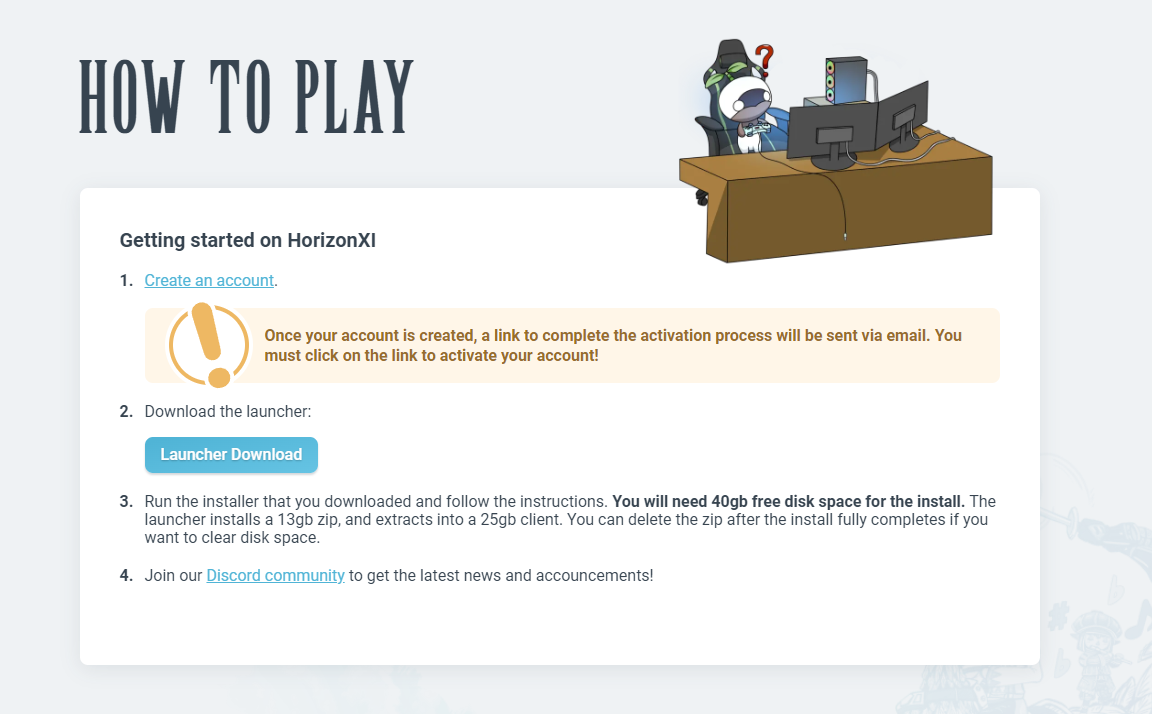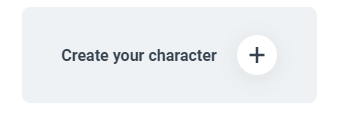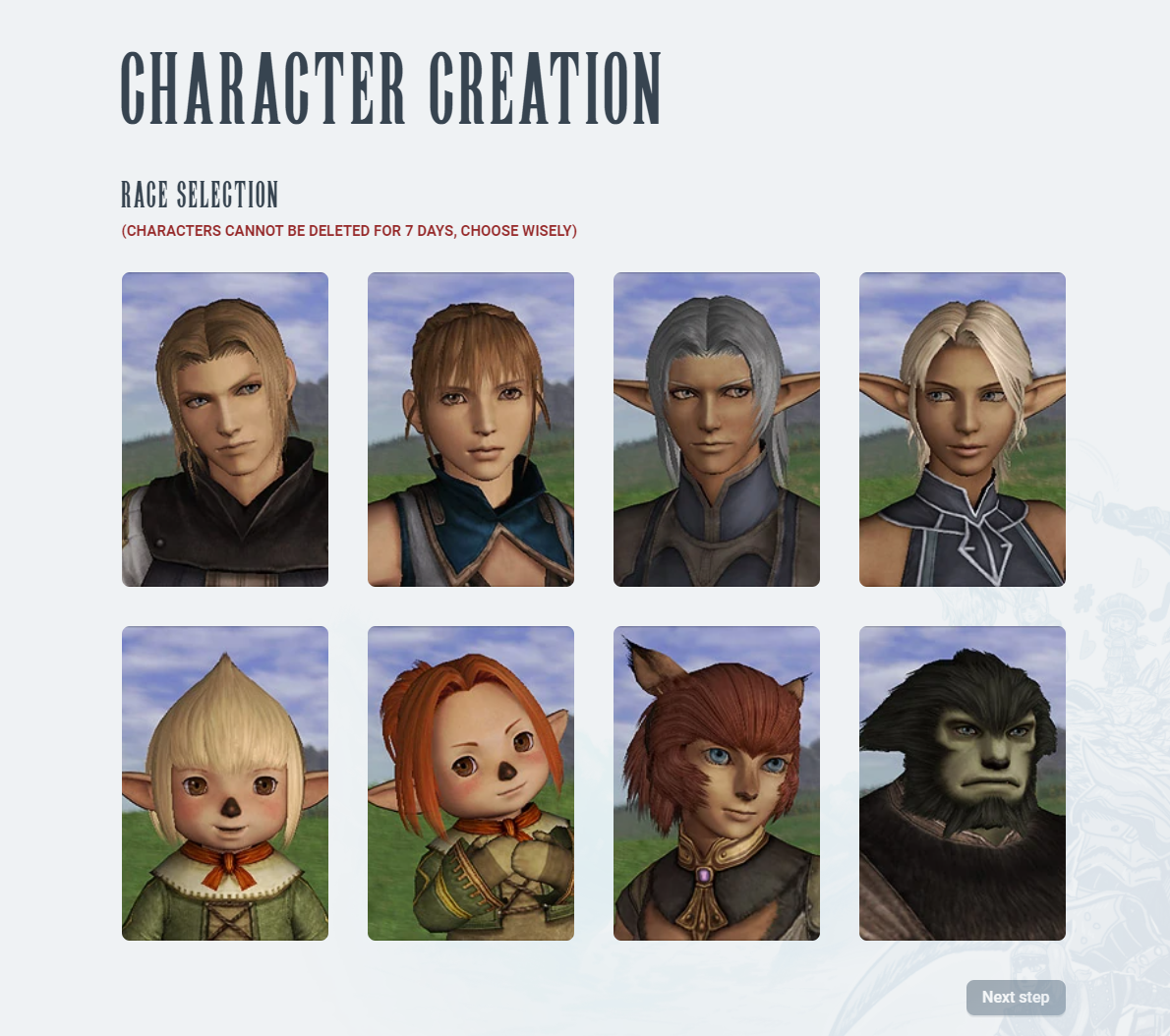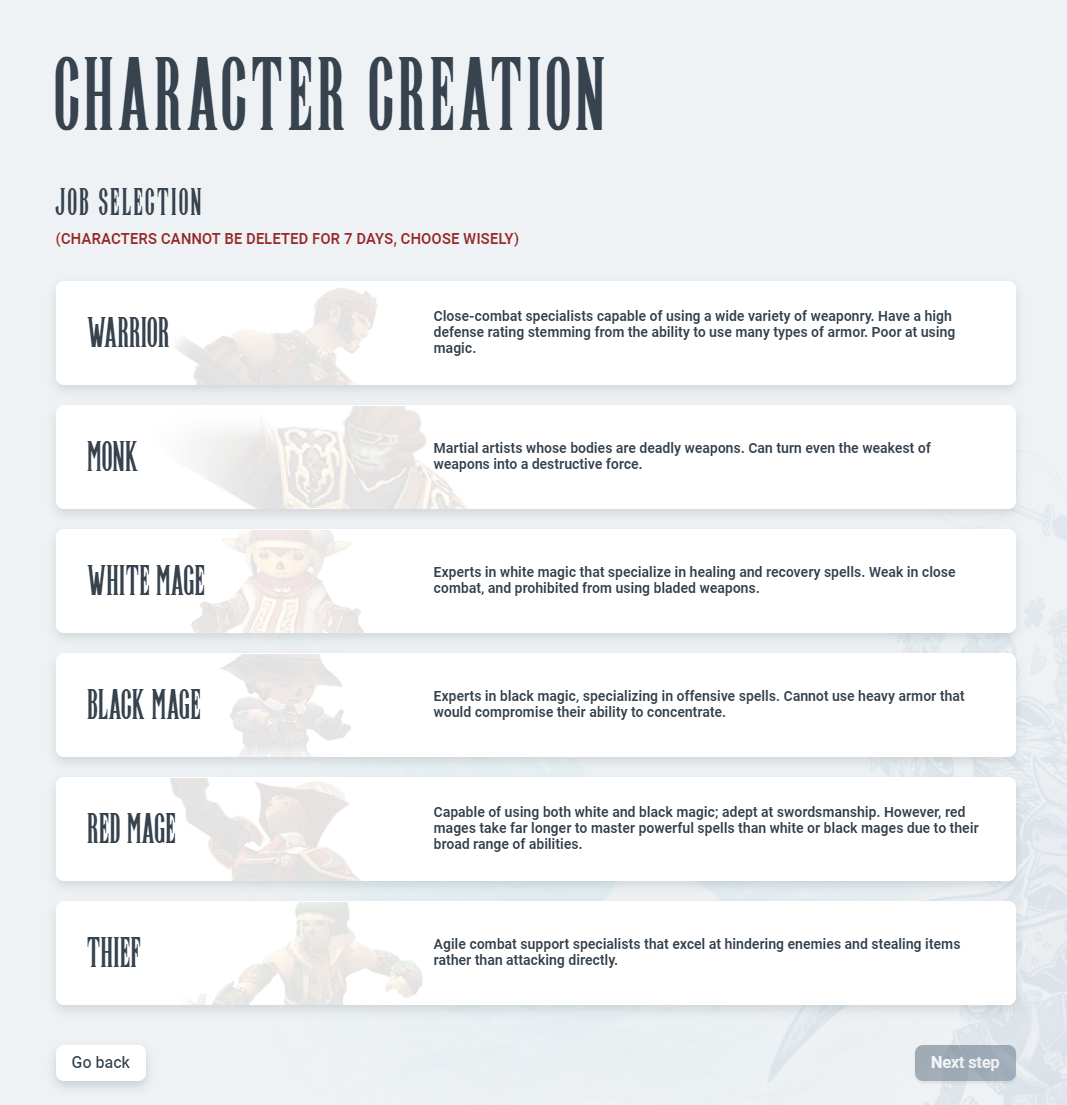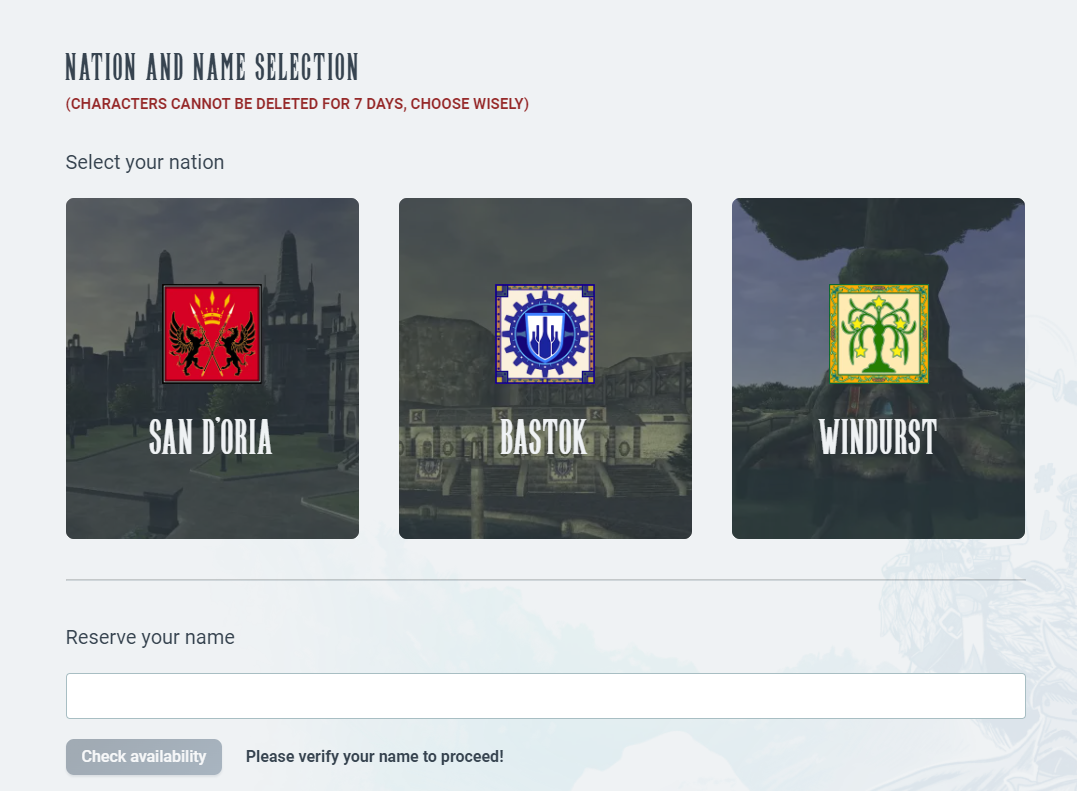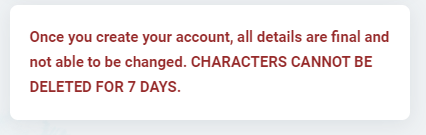Character Creation: Difference between revisions
(Created page with "== Getting Started == You first need to create an account on [https://horizonxi.com/play-now Horizonxi.com/play-now] This will take you to this page, where you create an account and download the launcher. File:Horizon account creation .png == Creating your character == Once your account is created, You will need to login on the account login screen [https://horizonxi.com/login horizonxi.com/login.] File:Login screen.png Once logged in you will see the Ch...") Tag: visualeditor |
m (moved faces and hairstyles to their own page and added link to this page.) |
||
| (2 intermediate revisions by one other user not shown) | |||
| Line 21: | Line 21: | ||
From there you will have the option to pick 1 out of 8 faces. | From there you will have the option to pick 1 out of 8 faces. | ||
Next you will then choose your hair color and size. | Next you will then choose your hair color and size. You have 3 options per face for hair color and the choice of small, medium, and large for size. Size has no impact on gameplay, it simply affects how you look. A full list of available faces and hairstyles can be [[Character Creation/Character Models|found here]]. | ||
== Job Selection == | == Job Selection == | ||
Latest revision as of 20:22, 16 December 2024
Getting Started
You first need to create an account on Horizonxi.com/play-now
This will take you to this page, where you create an account and download the launcher.
Creating your character
Once your account is created, You will need to login on the account login screen horizonxi.com/login.
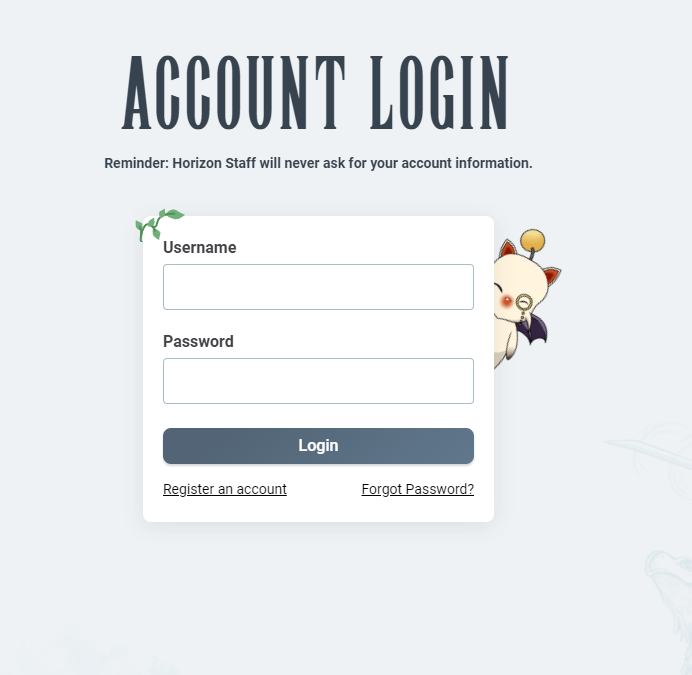
Once logged in you will see the Characters box, where you can then choose to create your character. You can have up to 3 characters on Horizonxi.
This will take you the the race selection screen. ** Note you cannot delete a newly created character for 7 days. **
From there you will have the option to pick 1 out of 8 faces.
Next you will then choose your hair color and size. You have 3 options per face for hair color and the choice of small, medium, and large for size. Size has no impact on gameplay, it simply affects how you look. A full list of available faces and hairstyles can be found here.
Job Selection
Now you will choose your starting job, Any race/gender can be any Job so pick what you want to play.
Nation and Name Selection
Last you will pick your starting Nation and name your new character.
Confirm Character Info
Last step, verify your choices. Name, race, hairstyle, size, job and Nation. If everything looks good, hit create character otherwise go back and make any changes because once again....
Lastly, have fun!