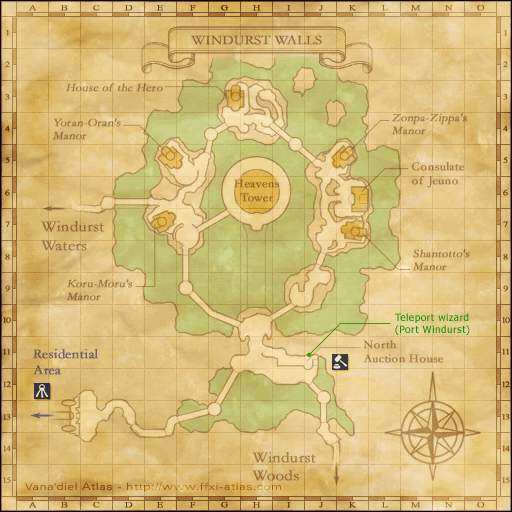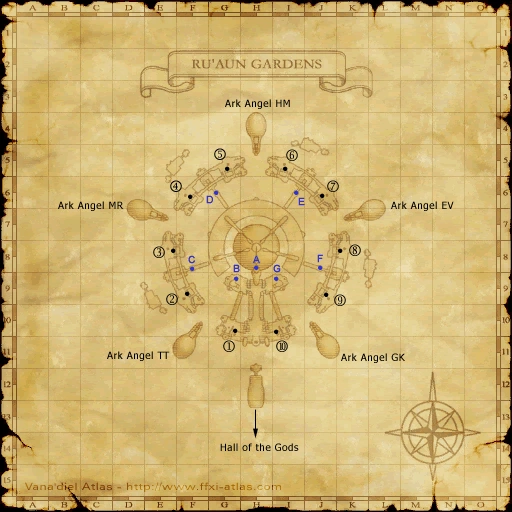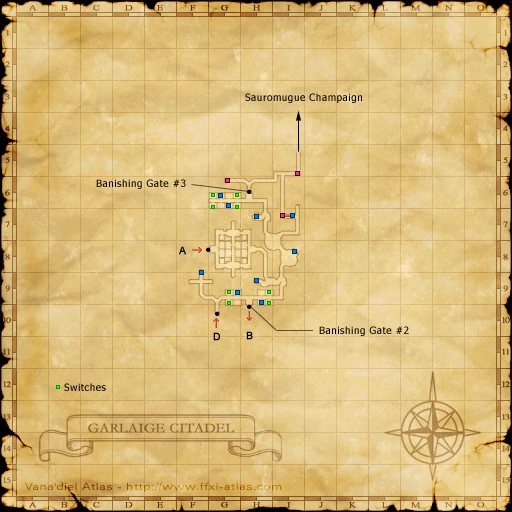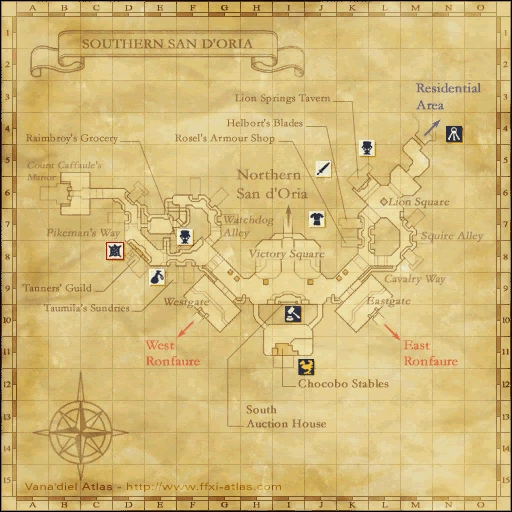Template:Location Tooltip
From HorizonXI Wiki
Usage
{{Location Tooltip
| area =
| pos =
| map =
| id =
| text =
| tooltip =
| opacity =
| highlight offset x =
| highlight offset y =
| highlight background =
| highlight opacity =
| marker pos x =
| marker pos y =
| marker background =
| marker opacity =
| marker size =
}}
Displays a tooltip map of the area.
- area: The map's area. Required.
- pos: The position within the map, such as H-6 or B-5.
- map: The specific map to be used, such as "Map 2".
- id: A unique id to give to the tooltip. Use if the same location is repeated on the same page.
- text: The text to display. Defaults to the pos if it is provided or the area and map if the pos is not provided.
- tooltip: The tooltip to display. Defaults to the labeled section in of the area maps subpage.
- opacity: The opacity of the tooltip.
- highlight offset x: An offset to correct the x positioning of the highlight box.
- highlight offset y: An offset to correct the y positioning of the highlight box.
- highlight background: The background styling of the highlight box.
- highlight opacity : The opacity of the highlight box.
- marker pos x: The x position of the marker within the highlight box.
- marker pos y: The y position of the marker within the highlight box.
- marker background: The background styling of the marker.
- marker opacity: The opacity of the marker.
- marker size: The size of the marker.
Examples
| Code | Result |
|---|---|
{{Location Tooltip
| area = Windurst Walls
}}
|
|
{{Location Tooltip
| area = Windurst Waters
| map = South
}}
|
|
{{Location Tooltip
| area = Northern San d'Oria
| pos = L-10
}}
|
|
{{Location Tooltip
| tooltip = [[File:RuAunGardensMain.png]]
| area = Ru'Aun Gardens
| pos = H-10
}}
|
|
{{Location Tooltip
| tooltip = [[File:GarlaigeCitadel2.png]]
| area = Garlaige Citadel
| map = Map 2
| pos = G-6
}}
|
|
{{Location Tooltip
| tooltip = [[File:SouthernSandOria.png]]
| area = Southern San d'Oria
| pos = J-9
| marker pos x = 3
| marker pos y = 7
}}
|
|
{{Location Tooltip
| id = Derfland Regional Merchant
| tooltip = [[File:SouthernSandOria.png]]
| area = Southern San d'Oria
| pos = J-9
| highlight background = transparent
| marker pos x = 3
| marker pos y = 7
}}
|
|
{{Location Tooltip
| text = Valkurm Emperor
| tooltip = [[File:Valkurm Dunes.png]]
| area = Valkurm Dunes
| pos = E-8
| highlight background = transparent
| marker pos x = 2
| marker pos y = -7
| marker size = 35
| marker opacity = 0.4
| marker background = #5555ff
}}
|