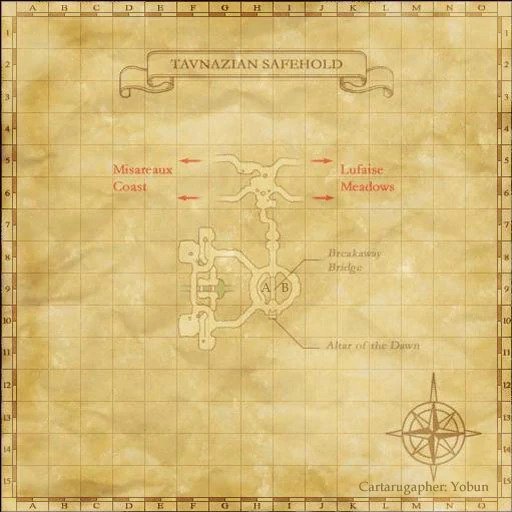Template:Quest Header
From HorizonXI Wiki
Usage
Code
{{Quest Header
| Quest Name = Secrets of San d'Oria
| Expansion = Chains of Promathia
| Start = Prishe
| Start Location = {{Location|Tavnazian Safehold|H-9}}
| Start Location Add = Breakaway Bridge
| Description =
| Fame = san d'oria
| Fame Level = 1
| Type = general
| Level = 50
| Repeatable = no
| Title = Lord of the Test Quest
| Requirements = [[Paladin]] Lvl. 15<br>Access to [[Chateau d'Oraguille]]
| Items Needed = {{KeyItem}}[[Adventurer's Certificate]]<br>[[Onion Sword]]<br>[[Chocobo Feather]]
| Rewards = [[Pebble]]<br>[[Blue Chip]]<br>1,000 gil
| Previous = [[Last Quest Link|Last Quest Name]]
| Next = [[Follow up Quest 1]]<br>[[Follow up Quest 2]]
}}
Example
| Secrets of San d'Oria | |
|---|---|
| Expansion | Chains of Promathia |
| Starting NPC | Prishe, Tavnazian Safehold (H-9) |
| Required Fame | San d'Oria Level 1 Windurst |
| Level Restriction: | Level 50 |
| Items Needed | Onion Sword Chocobo Feather |
| Additional Requirements | Paladin Lvl. 15 Access to Chateau d'Oraguille |
| Title | Lord of the Test Quest |
| Repeatable | no |
| Description | This is a quest, please do what the questlog says. You will die but you will have plot armor. |
| Rewards | |
| Pebble Blue Chip 1,000 gil | |
| ← Previous Quest | Next Quest → |
|---|---|
| Last Quest Name | Follow up Quest 1 Follow up Quest 2 |
Documentation
- First unnamed Parameter (optional): You can set the first unnamed parameter to:
- nc (no category) to prevent automatic categorization (e.g. for example pages)
- nd (no documentation) to suppress the preview documentation (helpful in the editing process)
- bp (boilerplate) to have the preview documentation without comments so you can just copy it to the page (helpful for creating new pages to just start with {{Quest Header|bp}} and copy the boilerplate from the preview only)
- Quest Name (optional): Name of the quest. If not given, will take the page name.
- Expansion (optional): Expansion the Quest was shipped with. If not given, the row will not be displayed. The Expansion parameter is case insensitive and can use the following inputs:
- rise of the zilart, zilart or rotz will all display as Rise of the Zilart.
- chains of promathia, promathia or cop will all display as Chains of Promathia.
- treasures of aht urhgan, aht urhgan or toau will all display as Treasures of Aht Urhgan.
- wings of the goddess, wings or wotg will all display as Wings of the Goddess.
- seekers of adoulin, seekers, adoulin or soa will all display as Seekers of Adoulin.
- abyssea will display as Abyssea.
- Start and Start Location (mandatory): Will display
 if both are left blank.
if both are left blank.
- Start refers to the NPC or Event that triggers the start of the Quest. If the Quest is triggered by entering an area, leave this field blank.
- Start Location refers to the position of the NPC or the area triggering the quest. Use Template:Location as input.
- Start Location Add (optional): Use the ingame names of locations often given in the quest description. (so far not shown on the page and only for retaining the information)
- Description (optional): Quest Description as displayed in the Quest log. Row will vanish if left blank.
- Fame (mandatory): Fame area or none. Will display
 if left blank. Fame area is case insensitive, Valid fame areas:
if left blank. Fame area is case insensitive, Valid fame areas:
- None: none
- Main Cities: bastok, san d'oria/sandoria, windurst, jeuno
- Others: kazham/mhaura, selbina/rabao/selbina and rabao, norg/tenshodo
- Abyssea zones:
- Vision: abyssea - la theine, abyssea - konschtat, abyssea - tahrongi
- Scars: abyssea - attohwa, abyssea - misareaux, abyssea - vunkerl
- Heroes: abyssea - altepa, abyssea - grauberg, abyssea - uleguerand
- Adoulin: adoulin
- Note that the output of the template might not match the input, e.g. inputting "kazham" or "mhaura" will both output "windurst" since they share the same fame.
- Fame Level (mandatory unless Fame is none): Fame Level required in the Fame area to trigger the quest.
- Fame 2 (optional): Additional Fame area, if required. Will disappear if left blank. Fame area is case insensitive, Valid fame areas are same as Fame parameter.
- Fame 2 Level (mandatory if Fame 2 parameter is set): Fame 2 Level required in the additional Fame 2 area to trigger the quest.
- Type (optional): type of the quest, e.g. general, map, job unlock, weapon skill, ... (so far not shown on the page and only for retaining the information)
- Level (optional): If there is a level requirement, specify it here. If nothing is given, the row will vanish.
- Repeatable (optional):
- yes to display Yes.
- no to display No.
- af, memory, memory reset, reset, mem to display Yes, after Memory Reset.,
- avatar, daily to display Yes, after japanese midnight.
- conquest, weekly to display Yes, after weekly conquest.
- Otherwise will display No by default. Still, best practice is to fill this field in case of no to signal to editors, that its not unknown.
- HAAP (optional): If HAAP points are available, use the format "# points". Parameter doesn't appear if not set.
- Title (optional): Title obtained from the Quest. If nothing is given, the assumption is there is no title and will display None.
- Requirements and Items Needed (optional): Items Needed refers to any item or key item needed for this quest. Requirements refers to anything that is not an item, like having access to an area, a certain job unlocked, .... The box vanishes if neither Requirements nor Items Needed exist.
- Enter entries as links if possible like [[name]] and use <br> to separate multiple entries.
- Rewards (optional): Rewards obtained by completing the quest.
- Enter entries as links if possible like [[name]] and use <br> to separate multiple entries.
- Previous and Next (optional): Refer to the name of the corresponding quests (case-sensitive). The box will vanish if neither previous nor next quests exist.
- Enter entries as links if possible like [[name]] and use <br> to separate multiple entries.
- Categories are automatically added accordingly with this template.
- Note: The preview infobox can be disabled by setting the first unnamed parameter of the template to nd, no doc or no documentation. This is meant to make the user experience better when working on a page and the preview infobox is filling the page preview.