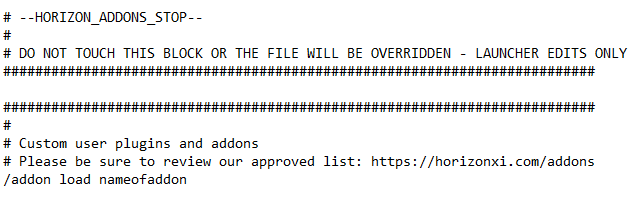Category:Ashita
Unofficial Ashita Support
The support provided on this page has been entirely provided by players. For official support, please visit Ashita's discord server. Players should always make sure that any addons and plugins they use are approved for use on HorizonXI, which can be found here.
To bring up the Ashita sub-menu in-game, use the command /ashita.
Troubleshooting & Solutions
🔹 Can't Load an Addon/Plugin.
1. Ensure you are using the correct syntax of '/addon load nameofaddon' for addons and simply /load for plugins. 2. Check that the addon folder name, found via HorizonXI > Game > addons is the same as the addon.
🔹 I try to load a plugin but receive the message "missing required exports".
The plugin you are trying to use is likley not compatible with Ashita v4. Try finding a version that is.
🔹 Windows Key Has to be Enabled Every Time I Load the Game.
1. Load the file found via HorizonXI > Game > config > boot > ashita.ini. 2. Find the line: "keyboard.windowskeyenabled = 0" and change the 0 for a 1. 3. Save the file and close. 4. Change the file to 'read-only' otherwise it will revert back. To do this, right-click on the file and select 'properties'. Under 'attributes' check the read-only box and then 'apply'.
🔹 All of my addons keep unloading and I receive the message "Exception:EXCEPTION_ACCESS_VIOLATION (C0000005)"
The addon Mobdb has been reported to cause this issue and unloading it was the solution. If you have a web browser open with lots of tabs active (and as a result, lots of adverts), this can happen. Try closing the browser, reducing the amount of tabs or use an adblocker.
Addon/Plugin Support
Please be aware that addons listed here may not be exhaustive and players should always verify an addon's legality from official sources, such as the Horizon website or the official HorizonXI discord before using them. Any information found on this wiki is not considered an official source.
User:Hugin has put together a handy list of addons available for Ashita v3 and v4 which can be found at https://horizonxi.info/addons.
Installing & Loading an Addon
This is the standard process for adding an addon to your game. It isn't an exhaustive list for all addons as some may require additional steps.
- Move your downloaded addon into your HorizonXI > Game > addons directory.
- Ensure that the folder has the same name as the addon. Eg. I downloaded 'mobdb' and it's folder came named 'mobdb-main'. I changed this to simply 'mobdb'.
- In game use the command '/addon load nameofaddon'. You should receive a message in your log if successful.
- To make this addon load automatically, you need to add it into your start-up script which can be found via the HorizonXI > Game > Scripts > default.txt directory. From the picture below, add the line in at the section stated.
- Some addons require additional steps for them to work as desired. You should read the accompanying readme for further instructions.
List of Addons
Please bear in mind that this list of Horizon legal addons and plugins may change at a future date. Please check on the Horizon website to ensure addon legality. This section is a work-in-progress so please feel free to add to it.
List of Plugins
Pages in category "Ashita"
The following 8 pages are in this category, out of 8 total.