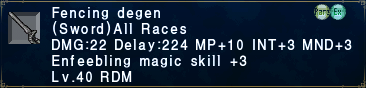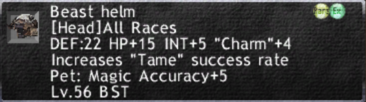Template:Item Tooltip: Difference between revisions
From HorizonXI Wiki
m (trialing something) Tag: Reverted |
Tag: Rollback |
||
| Line 1: | Line 1: | ||
<includeonly><onlyinclude>{{Tooltip|text=[[{{{1 | <includeonly><onlyinclude>{{Tooltip|text=[[{{{1}}}]]|tooltip=[[File:{{#dpl: titlematch={{{1}}} | mode = none | include={Item Image}:1 | format = ,,, }}|366px|{{{1|}}}]]|underline={{{underline|}}}}}</onlyinclude></includeonly> | ||
==Usage== | ==Usage== | ||
Latest revision as of 22:01, 18 September 2024
Usage
Put the name of the item in the tooltip and the template will try to get the image from the Template:Item Image on the respective page.
- Uses the Template:Tooltip which by default comes with an underline to indicate the tooltip functionality. Using the optional parameter {{{underline}}} you can change the underline (see Template:Tooltip) but also disable it by entering an invalid underline style, e.g. "none".
Returns uniform size of 366px like Template:Item Image (but does not use Template:Item Image because the ifexist check could be costly on pages with many calls).
{{Item Tooltip|Fencing Degen}}
{{Item Tooltip|Fencing Degen|underline=none}}
{{Item Tooltip|Beast Helm}}