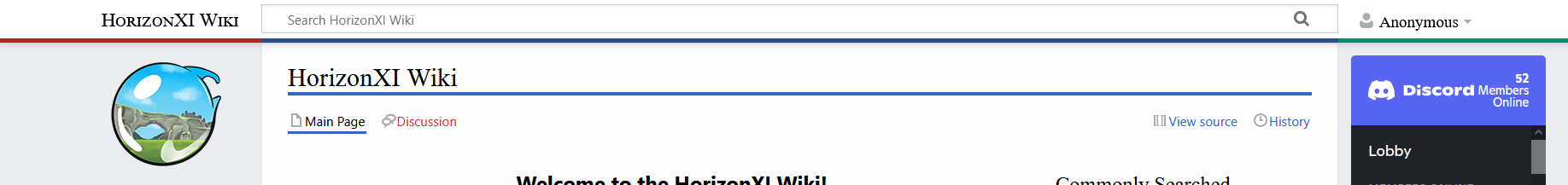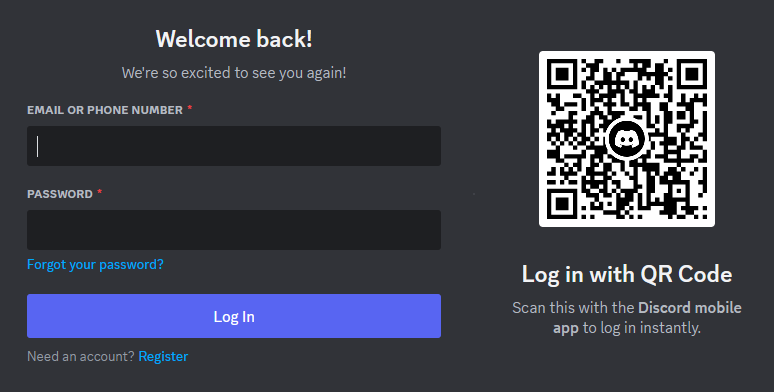Edit This wiki - It Really Is THAT Easy!: Difference between revisions
No edit summary |
No edit summary |
||
| Line 3: | Line 3: | ||
== Logging-in == | == Logging-in == | ||
While editing can be done without logging-in, I would always recommend you do. That way any edits you make can be attributed to you. In your profile there are a multitude of preferences that can be changed to suit you. And with discord log-ins, it's incredible simple! | While editing can be done without logging-in, I would always recommend you do. That way any edits you make can be attributed to you. In your profile there are a multitude of preferences that can be changed to suit you. And with discord log-ins, it's incredible simple! | ||
First of all in the top righthand corner if you click where it says "Annonymous" it will give you the "Log-in with discord" option. | First of all in the top righthand corner if you click where it says "Annonymous" it will give you the "Log-in with discord" option. | ||
[[Image:editing guide_1.png]] | [[Image:editing guide_1.png]] | ||
Clicking on this will then bring up a discord log-in screen. Either scan the QR code with a mobile device or enter your log-in credentials. | Clicking on this will then bring up a discord log-in screen. Either scan the QR code with a mobile device or enter your log-in credentials. | ||
[[Image:editing guide_2.png]] | [[Image:editing guide_2.png]] | ||
The prompts are self-explanatory. You will know if you have logged in correctly as your discord username will have replaced "Annonymous". | The prompts are self-explanatory. You will know if you have logged in correctly as your discord username will have replaced "Annonymous". | ||
Revision as of 19:10, 17 June 2023
Hello! If you're here reading this then you've already taken your first step to becoming a Wiki editor for the HorizonXI Wiki. I've written this guide aimed at anyone who would like to contribute something to HorizonXI but feel that they cannot. As someone with little 'tech' expertise, I felt the same myself and it took me a while before I gave it a go. Surprisingly I didn't manage to break the Wiki after all! and even if I had, any mistakes made can easily be undone. I'm here to show exaclty how simple it can be and how anyone who's willing to give it a go can be of great service to HorizonXI.
Logging-in
While editing can be done without logging-in, I would always recommend you do. That way any edits you make can be attributed to you. In your profile there are a multitude of preferences that can be changed to suit you. And with discord log-ins, it's incredible simple!
First of all in the top righthand corner if you click where it says "Annonymous" it will give you the "Log-in with discord" option.
Clicking on this will then bring up a discord log-in screen. Either scan the QR code with a mobile device or enter your log-in credentials.
The prompts are self-explanatory. You will know if you have logged in correctly as your discord username will have replaced "Annonymous".