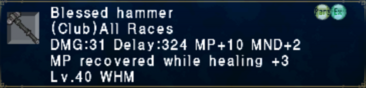Template:WeaponsTable: Difference between revisions
From HorizonXI Wiki
m (corrected example pre) |
m (changed inclusion of horizon changes box to section to distinguish unknown from no changes) |
||
| Line 14: | Line 14: | ||
|title = {{{title6|}}} | |title = {{{title6|}}} | ||
|count = {{{count|}}} | |count = {{{count|}}} | ||
|include={{#if:{{{tooltip|}}}|{Item Statistics¦Item_Tooltip.dpl}|{Item Statistics}:[[%PAGE%|%TITLE%]]}},{Item Statistics¦WeaponsTable.dpl}, | |include={{#if:{{{tooltip|}}}|{Item Statistics¦Item_Tooltip.dpl}|{Item Statistics}:[[%PAGE%|%TITLE%]]}},{Item Statistics¦WeaponsTable.dpl},##Horizon Changes.* | ||
|includematch = {{#if:{{{job|}}}|/jobs\s*=.*\[\[{{{job}}}\]\].*¦jobs\s*=\s*All\sJobs\s*¦(?s)^((?!jobs).)*$/|/.*/}} | |includematch = {{#if:{{{job|}}}|/jobs\s*=.*\[\[{{{job}}}\]\].*¦jobs\s*=\s*All\sJobs\s*¦(?s)^((?!jobs).)*$/|/.*/}} | ||
|table=class="horizon-table {{{cssclasses|}}} sortable",-,Name,Level,Damage,Delay,DPS,Jobs,Stats,Horizon Changes {{changes}} | |table=class="horizon-table {{{cssclasses|}}} sortable",-,Name,Level,Damage,Delay,DPS,Jobs,Stats,Horizon Changes {{changes}} | ||
Revision as of 20:57, 22 September 2023
Usage
Wrapper Template to generate lists of weapons based on categories.
Syntax:
{{WeaponsTable|cat1|...|notcat1|...|title1|...|job|collapse|cssclasses|tooltip|count}}
- Use cat1, cat2, cat3 to include required categories
- (note: you can use {{!}} to use a logical OR in a category)
- Use notcat1, notcat2, notcat2 to exclude categories
- Use title1, title2, ..., title6 to include specific pages
- Use job to include only gear by job XXX
- Use collapse to make the table collapsible. collapse=collapsed makes it collapsed by default. collapse=expand to make it expanded by default. (collapsed is also the default when entering anything else for the collapse parameter).
- cssclasses can be used to add additional classes to the table. The most common usage here is add a color class to the table.
- use the tooltip parameter to display image tooltips when hovering over the item names. Set to anything to enable, e.g. tooltip=true.
- (The count parameter is mainly used for testing)
- Also: count does not work with job parameter since the job parameter seems to filter after generating the list and after the count parameter cropped the list.
Examples
Some Example tables have been limited to output only 5 items (through the optional parameter count=5) because they serve only as examples. The syntax shown in the examples would generate the full tables.
See also Template:ArmorTable for example syntax
Example 1
Syntax:
{{WeaponsTable|cat1=Artifact Weapons}}
Will give out all weapons of category "Artifact Weapons".
| Name | Level | Damage | Delay | DPS | Jobs | Stats | Horizon Changes 
|
|---|---|---|---|---|---|---|---|
| Barbaroi Axe | 40 | 32 | 288 | 6.67 | BST | STR +2 CHR +2 Pet: Accuracy +5 | |
| Fencing Degen | 40 | 22 | 224 | 5.89 | RDM | MP +10 INT +3 MND +3 Enfeebling Magic Skill +3 |
|
| Blessed Hammer | 40 | 31 | 324 | 5.74 | WHM | MP +10 MND +2 MP recovered while healing +3 |
|
| Paper Knife | 40 | 15 | 195 | 4.62 | BRD | CHR +5 | |
| Kukulcan's Staff | 40 | 22 | 366 | 3.61 | SMN | MP +30 MP recovered while healing +3 |
|
Example 2
Syntax:
{{WeaponsTable|cat1=Artifact Weapons|tooltip=true|job=WHM}}
Will give out all weapons which are categorized as "Artifact Weapons" and have "WHM" (or "all") in their job list. So this will return the WHM AF Weapon only.
| Name | Level | Damage | Delay | DPS | Jobs | Stats | Horizon Changes 
|
|---|---|---|---|---|---|---|---|
| Blessed Hammer |
40 | 31 | 324 | 5.74 | WHM | MP +10 MND +2 MP recovered while healing +3 |
|