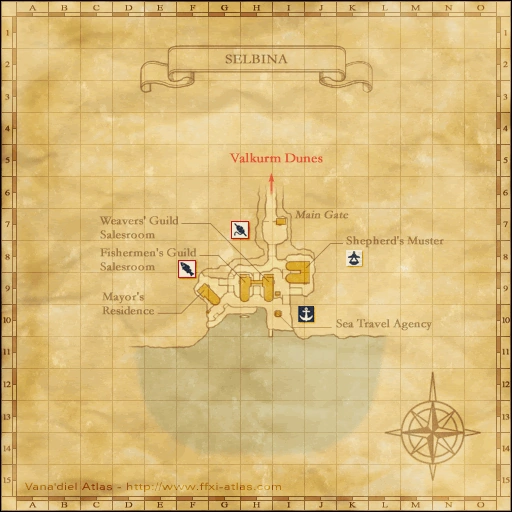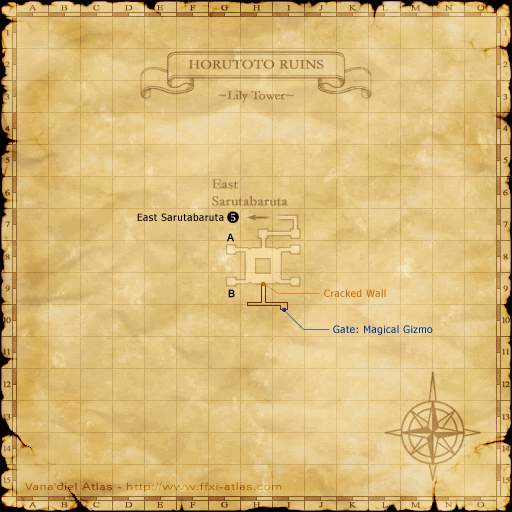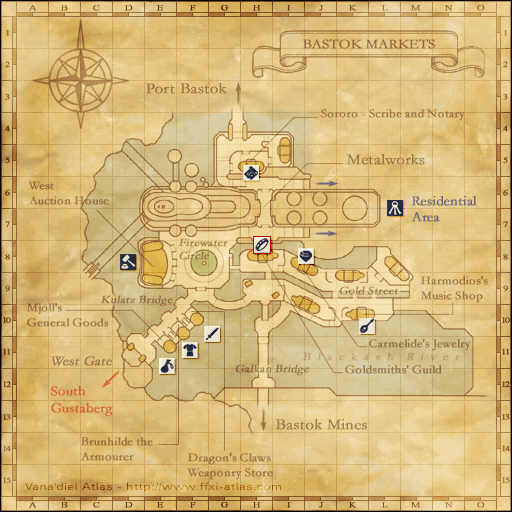Template:Location: Difference between revisions
From HorizonXI Wiki
m (rearranged the logic slightly for edge case where an area and a map is given but no coordinates) |
No edit summary |
||
| Line 11: | Line 11: | ||
if no position is given, display a link to the area with optional map name | if no position is given, display a link to the area with optional map name | ||
-->|{{Location Tooltip|area={{{1}}}|map={{{map|}}}}}}}<!-- | -->|{{Location Tooltip|area={{{1}}}|map={{{map|}}}|link={{{1}}}}}}}<!-- | ||
display coordinates as link to the map and showing the map as a tooltip with position indicator using {{Location Tooltip}} | display coordinates as link to the map and showing the map as a tooltip with position indicator using {{Location Tooltip}} | ||
Latest revision as of 17:45, 7 December 2024
Usage
{{Location|<area>|<position>|<note>|map=<map>|map link=<map link>}}
Provides a link to the map of a specified area map. Supports coordinates and areas with multiple maps. Notes appear on a new line in italics. Implemented using Template:Location Tooltip.
- area: The area to link to.
- position: The position on the map.
- Optional: additional parameters pos 2, pos 3, pos 4, pos 5 and pos 6 can be used to mark multiple positions.
- note: Optional. A note about the location, such as landmarks that it is near.
- map: Optional. The map that the location appears on.
- id: Optional. A unique id to give to the tooltip. Use if the same location (area and position) is repeated on the same page.
- map link: Optional. A link to the map that the location appears on or "none" to remove the automatic link.
- exact pos x: Optional. The exact x position within the quadrant.
- exact pos 2 x, exact pos 3 x, exact pos 4 x, exact pos 5 x and exact pos 6 x: can be used to mark multiple positions.
- exact pos y Optional. The exact y position within the quadrant.
- exact pos 2 y, exact pos 3 y, exact pos 4 y, exact pos 5 y and exact pos 6 y: can be used to mark multiple positions.
Examples
| Code | Result |
|---|---|
{{Location|Selbina}}
|
Selbina |
{{Location|Northern San d'Oria|C-8}}
|
Northern San d'Oria (C-8) |
{{Location|Valkurm Dunes|H-7|Next to the outpost.}}
|
Valkurm Dunes (H-7)
|
{{Location|Windurst Waters|map=North|K-6}}
|
Windurst Waters, North (K-6) |
{{Location|Inner Horutoto Ruins|map=Lily Tower|map link=Lily Tower|I-9}}
|
Inner Horutoto Ruins, Lily Tower (I-9) |
{{Location|Ifrit's Cauldron|map=Map 5|map link=none|F-8}}
|
Ifrit's Cauldron, Map 5 (F-8) |
{{Location|Bastok Markets|F-10|exact pos x=10|exact pos y=8}}
|
Bastok Markets (F-10) |
{{Location|Bastok Markets|F-10|exact pos x=10|exact pos y=8|pos 2=G-9|exact pos 2 x=0|exact pos 2 y = 0}}
|
Bastok Markets (F-10 / G-9) |
{{Location|Northern San d'Oria|C-8|pos 2=C-9|pos 3=C-10|pos 4=D-8|pos 5=D-9|pos 6=D-10}}
|
Northern San d'Oria (C-8 / C-9 / C-10 / D-8 / D-9 / D-10) |
Exact position coordinates place a red pixel graphic at the coordinates in the tooltip. The alignment is to the top left of a transparent gif and not the center of it.