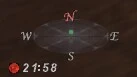Radar
From HorizonXI Wiki
Located in the lower left of the screen, the compass/radar will show the direction that you are traveling and other characters nearby as little, coloured blips.
Dot Color Object type Red Enemies (only visible on some jobs, see below) Purple Party members Yellow Friendly NPCs and Pets Blue Other players Green Other NPCs
Arrows around the circumference of the radar can be displayed to indicate the direction and name of Wide Scan targets or enemies that have had Call for Help activated on them.
Arrow Color Monster type Teal Wide Scan Tracking (<scan>) Red Enemies with the "Call for Help" tag (<ht>)
Job Effects on the Radar
Using certain jobs as either your main or support job will adjust the radar in several ways: