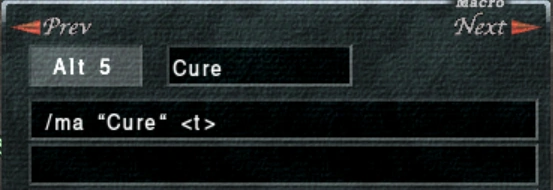Beginner's Macro Guide: Difference between revisions
(Created page with "{{TOCright}} This guide is aimed at new FFXI players who have no knowledge of macros whatsoever. I will explain exactly what macros are used for and how to start writing them for yourself. <br><br> ==What are Macros?== Macro's in FFXI are a set of pre-written commands that tell your character to peform actions. They allow you to perform these actions more quickly than manually searching for spells, abilities etc. To find your macros, try holding the '''CTRL or ALT key''...") Tag: visualeditor-wikitext |
m (Adjusted link to Macro Page) |
||
| (One intermediate revision by one other user not shown) | |||
| Line 1: | Line 1: | ||
{{TOCright}} | {{TOCright}} | ||
This guide is aimed at new FFXI players who have no knowledge of macros whatsoever. I will explain exactly what macros are used for and how to start writing them for yourself. | This guide is aimed at new FFXI players who have no knowledge of macros whatsoever. I will explain exactly what macros are used for and how to start writing them for yourself. | ||
<br> | |||
==What are Macros?== | ==What are Macros?== | ||
Macros in FFXI are a set of pre-written commands that tell your character to perform actions. They allow you to perform these actions more quickly than manually searching for spells, abilities etc. To find your macros, try holding the '''CTRL or ALT key'''. You will notice a bar appears at the top of the screen, 10 on the CTRL line and 10 on the ALT line, for a total of 20 macros. If you hold either CRTL/ALT and hit either the up/down arrow keys, you will find another set of 20 macros. You can repeat this 10 times before returning back to your first set of macros. This is called a '''macro book.''' You have 20 macro books in total which means you can have a total of 4000 different macros. | |||
<br><br> | <br><br> | ||
To use them, you need to hold down either the CTRL/ALT keys and hit the corresponding number of a macro. You can also use the arrow keys to cycle between them. As a brand new player, you will have a selection of generic default macros which you will find very little use for. Before you change them to your liking, lets learn how macros actually work. | To use them, you need to hold down either the CTRL/ALT keys and hit the corresponding number of a macro. You can also use the arrow keys to cycle between them. If using a gamepad you can choose to toggle the macro menus on or off when you press the left or right trigger, or to require holding them the entire time. As a brand new player, you will have a selection of generic default macros which you will find very little use for. Before you change them to your liking, lets learn how macros actually work. | ||
<br><br> | <br><br> | ||
==Understanding Macros== | ==Understanding Macros== | ||
Macros can be broken down into 3 parts: the command, the command name and the target. A typical macro looks like: | |||
:[[File:Macro Example 4.png|left]] | :[[File:Macro Example 4.png|left]] | ||
<br><br><br><br><br> | |||
The 3 parts are: | The 3 parts are: | ||
| Line 21: | Line 20: | ||
* '''"Cure"''' - This is the ''command name'' | * '''"Cure"''' - This is the ''command name'' | ||
* '''<t>''' - This is the ''target'' | * '''<t>''' - This is the ''target'' | ||
===The Command=== | ===The Command=== | ||
| Line 33: | Line 31: | ||
===Target=== | ===Target=== | ||
This tells your character '''who to target''' the command at. In our example "<t>", the T stands for the current target. | This tells your character '''who to target''' the command at. In our example "<t>", the T stands for the current target. | ||
<br> | |||
==Example Macros== | ==Example Macros== | ||
| Line 41: | Line 39: | ||
* /ma "Stone" <t> - This command will cast the [[Elemental Magic|elemental]] black magic spell "Stone" at the '''current target.''' | * /ma "Stone" <t> - This command will cast the [[Elemental Magic|elemental]] black magic spell "Stone" at the '''current target.''' | ||
* /ma "Dia" <t> - This command will cast the [[Enfeebling Magic|enfeebling]] white magic spell "Dia" at the '''current target.''' | * /ma "Dia" <t> - This command will cast the [[Enfeebling Magic|enfeebling]] white magic spell "Dia" at the '''current target.''' | ||
* /ma "Cure" <me> - This command will cast the [[:Category:Healing Magic|healing]] white magic spell "Cure" on '''yourself.''' | * /ma "Cure" <me> - This command will cast the [[:Category:Healing Magic|healing]] white magic spell "Cure" on '''yourself.'''<br> | ||
<br> | |||
* /ja "Provoke" <t> - This will command the character to use the [[Warrior]] '''J'''ob '''A'''bility "Provoke" on the '''current target.''' | * /ja "Provoke" <t> - This will command the character to use the [[Warrior]] '''J'''ob '''A'''bility "Provoke" on the '''current target.''' | ||
* /ja "Steal" <t> - This will command the character to use the [[Thief]] '''J'''ob '''A'''bility "Steal" on '''the target.''' | * /ja "Steal" <t> - This will command the character to use the [[Thief]] '''J'''ob '''A'''bility "Steal" on '''the target.''' | ||
* /ja "Boost" <me> - This will command the character to use the [[monk]] '''J'''ob '''A'''bility "Boost" on '''yourself.''' | * /ja "Boost" <me> - This will command the character to use the [[monk]] '''J'''ob '''A'''bility "Boost" on '''yourself.'''<br> | ||
<br> | |||
* /ws "Fast blade" <t> - This will peform the [[Weapon Skill|'''W'''eapon '''S'''kill]] "Fast blade" on the '''target.''' | * /ws "Fast blade" <t> - This will peform the [[Weapon Skill|'''W'''eapon '''S'''kill]] "Fast blade" on the '''target.''' | ||
There are a couple of useful macros which are made up of just a command and a target: | There are a couple of useful macros which are made up of just a command and a target: | ||
* /a <t> or /attack <t> - This command will tell your character to begin "auto-'''A'''ttacking" the '''target'''. | * /a <t> or /attack <t> - This command will tell your character to begin "auto-'''A'''ttacking" the '''target'''. | ||
* /ra <t> - This command will tell your character to perform a "'''R'''anged '''A'''ttack" on the '''target''' (this macro must be pressed periodically as ranged attacks do not happen automatically, unlike regular attacks). | * /ra <t> - This command will tell your character to perform a "'''R'''anged '''A'''ttack" on the '''target''' (this macro must be pressed periodically as ranged attacks do not happen automatically, unlike regular attacks).<br> | ||
<br> | |||
And finally here are a couple of macros which contain just a command: | And finally here are a couple of macros which contain just a command: | ||
* /h or /heal - This command tells your character to [[Healing|'''H'''eal]] and recover their hp/mp. | * /h or /heal - This command tells your character to [[Healing|'''H'''eal]] and recover their hp/mp. | ||
* /c or /check - This command performs the [[Check|'''C'''heck]] command on the '''target.''' | * /c or /check - This command performs the [[Check|'''C'''heck]] command on the '''target.''' | ||
*/fish - This command will make your character start '''fish'''ing if you have the right equipment and are in front of a body of water. | |||
<br> | |||
==Further Reading== | ==Further Reading== | ||
| Line 68: | Line 63: | ||
* [[Intermediate Macro Guide]] | * [[Intermediate Macro Guide]] | ||
* [[Advanced Macro Guide]] - Work in Progress | * [[Advanced Macro Guide]] - Work in Progress | ||
* [[ | * [[Macro]]s - For a full list of available macros. | ||
[[Category:Guides]] | [[Category:Guides]] | ||
Latest revision as of 07:45, 14 July 2025
This guide is aimed at new FFXI players who have no knowledge of macros whatsoever. I will explain exactly what macros are used for and how to start writing them for yourself.
What are Macros?
Macros in FFXI are a set of pre-written commands that tell your character to perform actions. They allow you to perform these actions more quickly than manually searching for spells, abilities etc. To find your macros, try holding the CTRL or ALT key. You will notice a bar appears at the top of the screen, 10 on the CTRL line and 10 on the ALT line, for a total of 20 macros. If you hold either CRTL/ALT and hit either the up/down arrow keys, you will find another set of 20 macros. You can repeat this 10 times before returning back to your first set of macros. This is called a macro book. You have 20 macro books in total which means you can have a total of 4000 different macros.
To use them, you need to hold down either the CTRL/ALT keys and hit the corresponding number of a macro. You can also use the arrow keys to cycle between them. If using a gamepad you can choose to toggle the macro menus on or off when you press the left or right trigger, or to require holding them the entire time. As a brand new player, you will have a selection of generic default macros which you will find very little use for. Before you change them to your liking, lets learn how macros actually work.
Understanding Macros
Macros can be broken down into 3 parts: the command, the command name and the target. A typical macro looks like:
The 3 parts are:
- /ma - This is the command
- "Cure" - This is the command name
- <t> - This is the target
The Command
This tells your character what to do. In our example, "/ma" is commanding your character to cast a spell or MAgic.
Command Name
This tells your character the name of the command you wish to perform. In our example, we are casting the spell "Cure".
Target
This tells your character who to target the command at. In our example "<t>", the T stands for the current target.
Example Macros
Here is a small list of basic macros which all new players can use and should give a general idea of the different ways we can write them.
- /ma "Stone" <t> - This command will cast the elemental black magic spell "Stone" at the current target.
- /ma "Dia" <t> - This command will cast the enfeebling white magic spell "Dia" at the current target.
- /ma "Cure" <me> - This command will cast the healing white magic spell "Cure" on yourself.
- /ja "Provoke" <t> - This will command the character to use the Warrior Job Ability "Provoke" on the current target.
- /ja "Steal" <t> - This will command the character to use the Thief Job Ability "Steal" on the target.
- /ja "Boost" <me> - This will command the character to use the monk Job Ability "Boost" on yourself.
- /ws "Fast blade" <t> - This will peform the Weapon Skill "Fast blade" on the target.
There are a couple of useful macros which are made up of just a command and a target:
- /a <t> or /attack <t> - This command will tell your character to begin "auto-Attacking" the target.
- /ra <t> - This command will tell your character to perform a "Ranged Attack" on the target (this macro must be pressed periodically as ranged attacks do not happen automatically, unlike regular attacks).
And finally here are a couple of macros which contain just a command:
- /h or /heal - This command tells your character to Heal and recover their hp/mp.
- /c or /check - This command performs the Check command on the target.
- /fish - This command will make your character start fishing if you have the right equipment and are in front of a body of water.
Further Reading
This is just a beginner's guide to macros. They are much more in-depth and useful than described here and i would recommend reading at least the Intermediate Macro Guide before attempting your first XP party.
- Intermediate Macro Guide
- Advanced Macro Guide - Work in Progress
- Macros - For a full list of available macros.