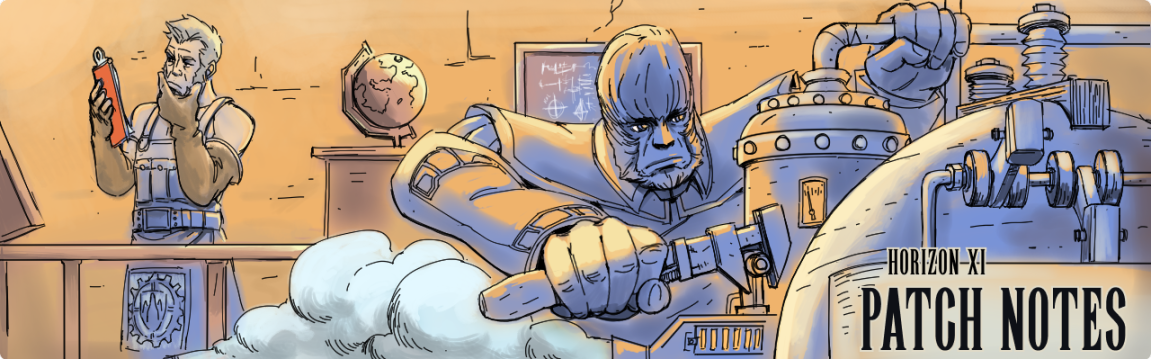Update 1.2.2 is here! Tier 2 HENMs, Horizon Adventuring Assistance Program and much more!
Template:Zone/Infobox: Difference between revisions
From HorizonXI Wiki
(testing improvements on zone infobox) |
(fixed flex box code) |
||
| Line 1: | Line 1: | ||
<noinclude>[[Category:Templates|{{PAGENAMEE}}]]</noinclude><includeonly><onlyinclude> | <noinclude>[[Category:Templates|{{PAGENAMEE}}]]</noinclude><includeonly><onlyinclude> | ||
<!-- outer flex container for the entire Zone Infobox --> | <!-- outer flex container for the entire Zone Infobox --> | ||
<div style="display: flex; flex-wrap: wrap; | <div style="display: flex; flex-wrap: wrap; align-items: stretch; gap: 8px;"> | ||
<!-- Left part with description, TOC, map and connections--> | <!-- Left part with description, TOC, map and connections--> | ||
<div style="flex-grow: | <div style="flex-grow: 9; flex-basis: 300px; background-color: #eddce7; padding: 8px;"> | ||
<!-- inner flex container for the left side to arrange description, TOC, map and connections --> | <!-- inner flex container for the left side to arrange description, TOC, map and connections --> | ||
<div style="display: flex; flex-wrap: wrap; | <div style="display: flex; flex-wrap: wrap; align-items: stretch; gap: 8px;"> | ||
<!-- first row: description: full width --> | <!-- first row: description: full width --> | ||
<div style="flex-grow: | <div style="flex-grow: 1; flex-basis: 100%;"> | ||
<div style="background-color:#bc73a1; font-size:120%; font-weight:bold;border:1px solid #bc73a1;text-align:left;color:#000;padding:0.2em 0.4em;">Description</div> | <div style="background-color:#bc73a1; font-size:120%; font-weight:bold;border:1px solid #bc73a1;text-align:left;color:#000;padding:0.2em 0.4em;">Description</div> | ||
<div style="background-color: #eddce7; padding:0.2em 0.4em;">{{{Description}}}</div> | <div style="background-color: #eddce7; padding:0.2em 0.4em;">{{{Description}}}</div> | ||
| Line 13: | Line 13: | ||
<!-- close first row: description--> | <!-- close first row: description--> | ||
<!-- second row col 1: TOC and connections: half width--> | <!-- second row col 1: TOC and connections: half width--> | ||
<div style="flex-grow: 1; style="background-color: #eddce7"> | <div style="flex-grow: 1; flex-basis: 300px; style="background-color: #eddce7"> | ||
<div style="background-color:#bc73a1; padding:0.2em 0.4em;"><span style="font-size:120%; font-weight:bold; text-align:left; color:#000;">Table of Contents</span></div> | <div style="background-color:#bc73a1; padding:0.2em 0.4em;"><span style="font-size:120%; font-weight:bold; text-align:left; color:#000;">Table of Contents</span></div> | ||
| Line 24: | Line 24: | ||
<!-- close second row col 1: TOC and connections --> | <!-- close second row col 1: TOC and connections --> | ||
<!-- second row col 2: Map--> | <!-- second row col 2: Map--> | ||
<div style="flex-grow: 1; | <div style="flex-grow: 1; flex-basis: 300px; background-color: #eddce7"> | ||
<div style="background-color:#bc73a1; padding:0.2em 0.4em;"><span style="font-size:120%; font-weight:bold; text-align:left; color:#000;">Interactive Map</span></div> | <div style="background-color:#bc73a1; padding:0.2em 0.4em;"><span style="font-size:120%; font-weight:bold; text-align:left; color:#000;">Interactive Map</span></div> | ||
| Line 36: | Line 36: | ||
<!-- close inner flex container and left part: description, TOC, map, connections--> | <!-- close inner flex container and left part: description, TOC, map, connections--> | ||
<!-- Start of right part: zone information --> | <!-- Start of right part: zone information --> | ||
<div style="flex-grow: 1; flex-basis: 300px | <div style="flex-grow: 1; flex-basis: 300px; background-color: #eddce7; padding: 8px;"> | ||
<div style="background-color:#bc73a1; padding:0.2em 0.4em; margin-left: 3px;"><span style="font-size:120%; font-weight:bold; text-align:left; color:#000;">Zone Information</span></div> | <div style="background-color:#bc73a1; padding:0.2em 0.4em; margin-left: 3px;"><span style="font-size:120%; font-weight:bold; text-align:left; color:#000;">Zone Information</span></div> | ||
Revision as of 17:49, 1 April 2024
Usage
Example
Description
This enormous expanse of dunes can be found along the Bhefhel Gulf. While a majority of the surrounding coastline is too shallow for larger sea vessels, one natural harbor does exist. Near this harbor lies the independent port town of Selbina.
Table of Contents
Quests/Missions • Chocobo Digging • Fishing • Weather • NPCs • Notorious Monsters • Regular Monsters • Event Monsters
Connections
Konschtat Highlands: (M-11)
Abyssea - Misareaux via Cavernous Maw at (I-9)
Gustav Tunnel: (B-8)
Lufaise Meadows: (I-9)
Selbina: (G-9)
La Theine Plateau: (L-5)
Dynamis - Valkurm: Hieroglyphics at (H-7)
Abyssea - Misareaux via Cavernous Maw at (I-9)
Interactive Map
{{{interactive map}}}
Zone Information
| Area Name | Valkurm Dunes | |
|---|---|---|
| Type | Outdoor | |
| Maps | ||
| Map Acquisition | Purchase | |
| Miscellaneous | ||
| Hobbies |
| |
| Weather |
| |
| Region | Zulkheim | |
| Expansion | Original | |
| Requirements | None | |
| Restrictions | None | |
| Background music | ||
| Notes | None |