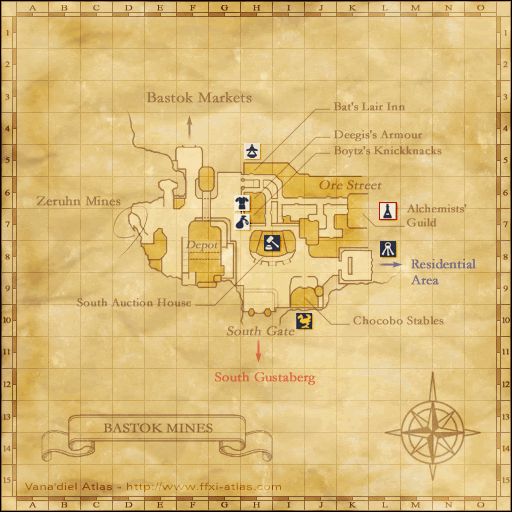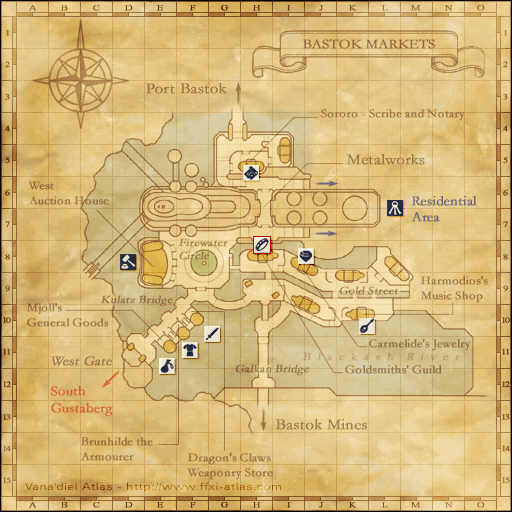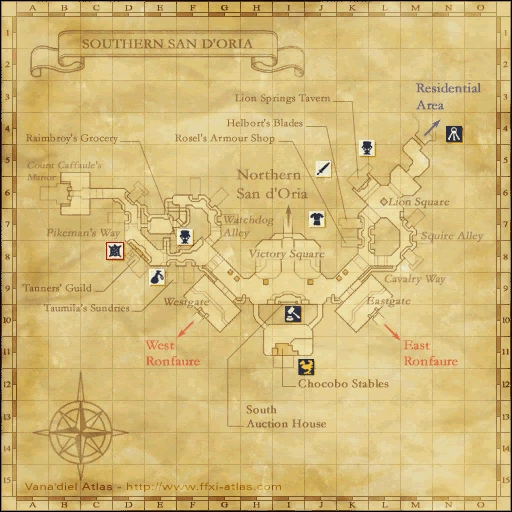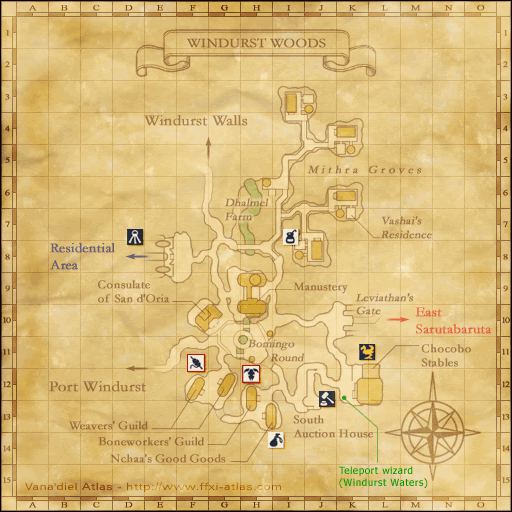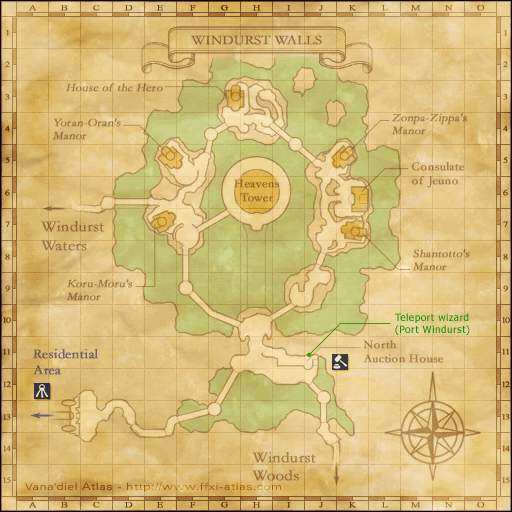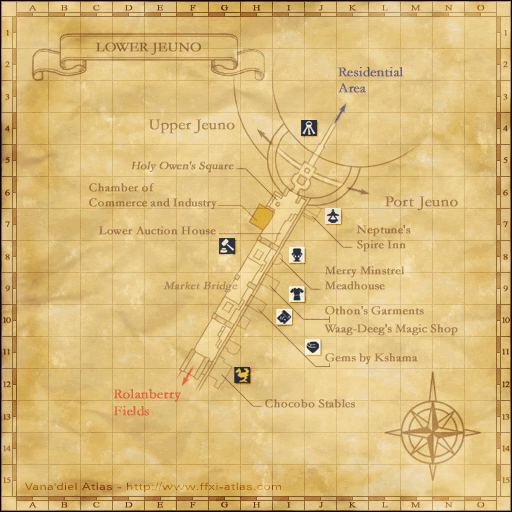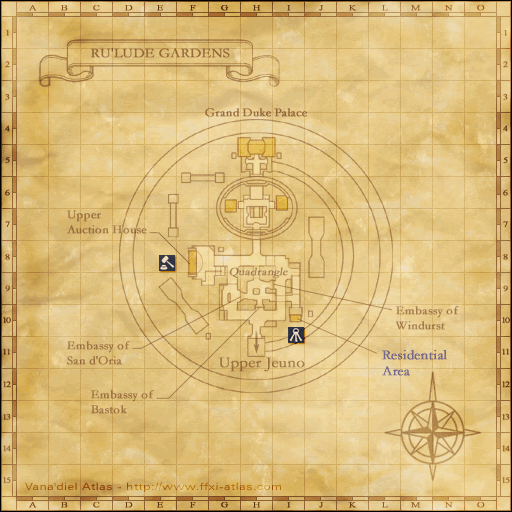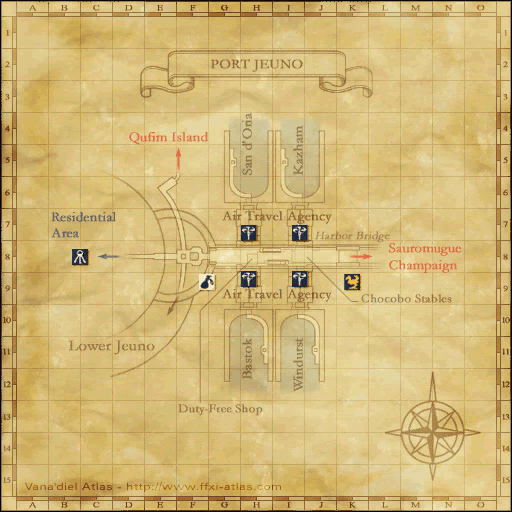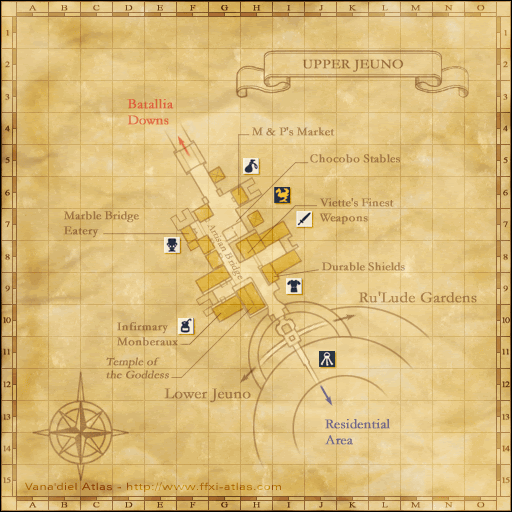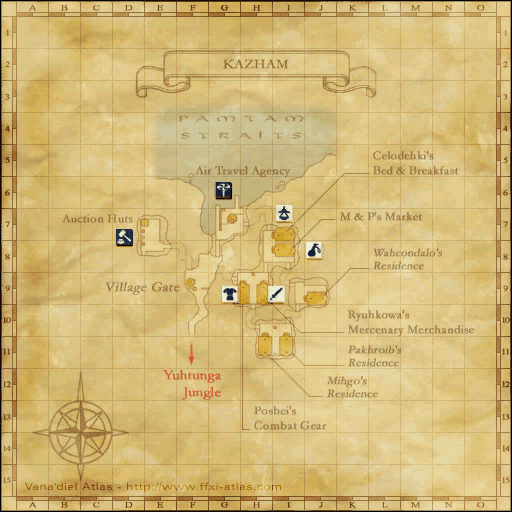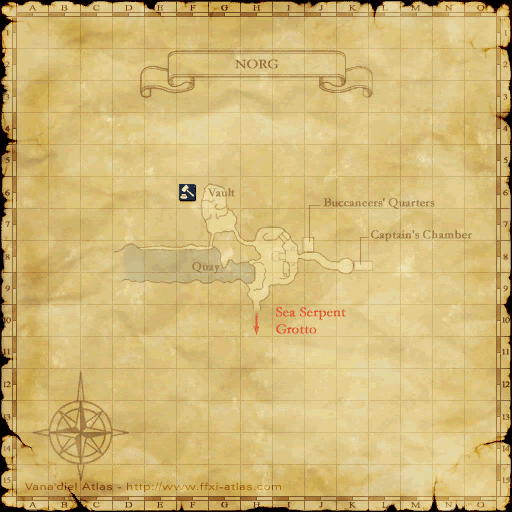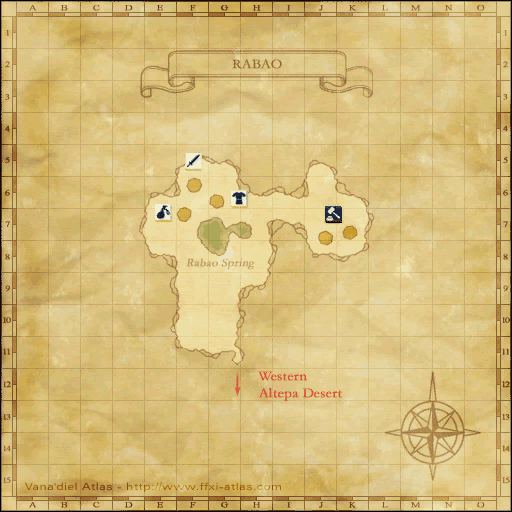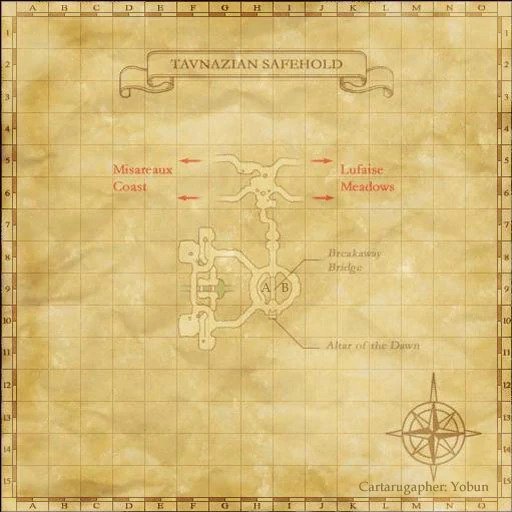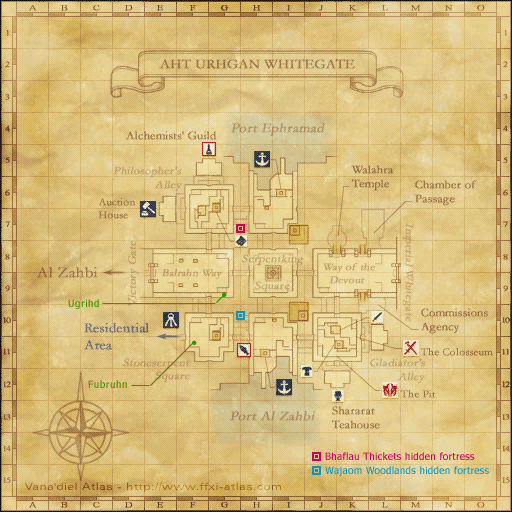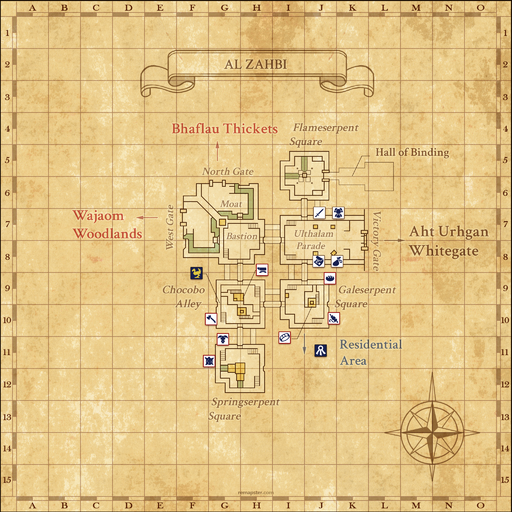Auction House: Difference between revisions
No edit summary |
(→Auction House Counter Locations: tooltips, colored table and sorted the table) |
||
| (2 intermediate revisions by 2 users not shown) | |||
| Line 51: | Line 51: | ||
The Auction House can be accessed from the following locations: | The Auction House can be accessed from the following locations: | ||
{| | {| class="horizon-table npc-table table-sm" | ||
! Access Zones | |||
! Location | |||
|- | |- class="bastokmissions" | ||
| [[Bastok Mines]] | |||
| Auction Counters at ({{Location Tooltip|area=Bastok Mines|pos=H-8|pos 2=I-8}}) | |||
|- | |- class="bastokmissions" | ||
| [[Bastok Markets]] | |||
| Auction Counters at ({{Location Tooltip|area=Bastok Markets|pos=E-8|pos 2=E-9}}) | |||
|- | |- class="sandoriamissions" | ||
| [[Southern San d'Oria]] | |||
| | | Auction Counters at ({{Location Tooltip|area=Southern San d'Oria|pos=I-9}}) | ||
|- | |- class="sandoriamissions" | ||
| [[Port San d'Oria]] | |||
| Auction Counters at ({{Location Tooltip|area=Port San d'Oria|pos=H-10|pos 2=I-10}}) | |||
|- | |- class="windurstmissions" | ||
| [[Windurst Woods]] | |||
| Auction Counters at ({{Location Tooltip|area=Windurst Woods|pos=J-12}}) | |||
|- | |- class="windurstmissions" | ||
||[[ | | [[Windurst Walls]] | ||
||[[ | | Auction Counters at ({{Location Tooltip|area=Windurst Walls|pos=I-11}}) | ||
|- | |- class="rotzmissions" | ||
| [[Lower Jeuno]] | |||
| | | Auction Counters at ({{Location Tooltip|area=Lower Jeuno|pos=I-7}}) | ||
| | |- class="rotzmissions" | ||
| [[Ru'Lude Gardens]] | |||
|| | | Auction Counters at ({{Location Tooltip|area=Ru'Lude Gardens|pos=F-8}}) | ||
|- | |- class="rotzmissions" | ||
| [[Port Jeuno]] | |||
| [[Basmus]] at ({{Location Tooltip|area=Port Jeuno|pos=H-8}})<br>[[Kouang]] at ({{Location Tooltip|area=Port Jeuno|pos=I-8}})<br>[[Rilve-Hitolve]] at ({{Location Tooltip|area=Port Jeuno|pos=I-8}}) <br>[[Sapladrepoin]] at ({{Location Tooltip|area=Port Jeuno|pos=I-8}}) | |||
|- | |- class="rotzmissions" | ||
| [[Upper Jeuno]] | |||
| | | [[Indika]] at ({{Location Tooltip|area=Upper Jeuno|pos=H-7}})<br>[[Ulesa]] at ({{Location Tooltip|area=Upper Jeuno|pos=H-7}})<br>[[Shama Pikholo]] at ({{Location Tooltip|area=Upper Jeuno|pos=G-9}})<br>[[Wise Wolf]] at ({{Location Tooltip|area=Upper Jeuno|pos=G-9}}) | ||
| | |- style="background-color: WhiteSmoke;" | ||
| [[Kazham]] | |||
|| | | [[Cha Chalco]] at ({{Location Tooltip|area=Kazham|pos=D-8}})<br>[[Cophi Ricuub]] at ({{Location Tooltip|area=Kazham|pos=E-7}})<br>[[Sulo Mouzho]] at ({{Location Tooltip|area=Kazham|pos=D-7}}) | ||
|- | |- style="background-color: #eef3f6;" <!-- same color as copmissions but isn't a copmission; just for alternating colors --> | ||
| [[Norg]] | |||
| [[Atrevaux]] at ({{Location Tooltip|area=Norg|pos=G-6}})<br>[[Zoldba]] at ({{Location Tooltip|area=Norg|pos=G-6}})<br>[[Gofufu]] at ({{Location Tooltip|area=Norg|pos=G-6}})<br>[[Agatsum]] at ({{Location Tooltip|area=Norg|pos=G-6}}) | |||
|- | |- style="background-color: WhiteSmoke;" | ||
| [[Rabao]] | |||
| [[Cavalgrinne]] at ({{Location Tooltip|area=Rabao|pos=K-7}})<br>[[Hyesun]] at ({{Location Tooltip|area=Rabao|pos=K-7}})<br>[[Smiling Rat]] at ({{Location Tooltip|area=Rabao|pos=K-7}}) | |||
|- | |- class="copmissions" | ||
| [[Tavnazian Safehold]] | |||
| [[Eliot]] at ({{Location Tooltip|area=Tavnazian Safehold|map=Map 1|pos=F-10}})<br>[[Ferocious Artisan]] at ({{Location Tooltip|area=Tavnazian Safehold|map=Map 1|pos=F-10}})<br>[[Senvaleget]] at ({{Location Tooltip|area=Tavnazian Safehold|map=Map 1|pos=F-10}}) | |||
|- | |- class="toau toaumissions" | ||
| [[Aht Urhgan Whitegate]] | |||
| Auction Counters at ({{Location Tooltip|area=Aht Urhgan Whitegate|pos=E-6|pos 2=E-7}}) | |||
|- | |- class="toau toaumissions" | ||
| [[Al Zahbi]] | |||
| [[Sojan-Tamjan]] at ({{Location Tooltip|area=Al Zahbi|pos=G-11}})<br>[[Yando-Memondo]] at ({{Location Tooltip|area=Al Zahbi|pos=H-11}})<br>[[Goyuyu]] at ({{Location Tooltip|area=Al Zahbi|pos=H-11}}) | |||
| | |- class="toau toaumissions" | ||
| | | [[Nashmau]] | ||
| [[Momoroon]] at ({{Location Tooltip|area=Nashmau|pos=G-6}})<br>[[Pupuroon]] at ({{Location Tooltip|area=Nashmau|pos=H-9}}) | |||
|} | |} | ||
| Line 137: | Line 137: | ||
**[[:category:Clubs|Clubs]] | **[[:category:Clubs|Clubs]] | ||
**[[:category:Staves|Staves]] | **[[:category:Staves|Staves]] | ||
**[[Ranged]] ([[:category:Archery|Archery]] & [[:category:Marksmanship|Marksmanship]]) | **[[:category:Ranged|Ranged]] ([[:category:Archery|Archery]] & [[:category:Marksmanship|Marksmanship]]) | ||
** | **[[:category:Instruments|Instruments]] ([[:Category:Wind Instruments|Wind Instruments]] & [[:Category:String Instruments|String Instruments]]) | ||
**[[:category:Ammo & Misc.|Ammo & Misc.]] | **[[:category:Ammo & Misc.|Ammo & Misc.]] | ||
***[[:category:Ammunition|Ammunition]] | ***[[:category:Ammunition|Ammunition]] | ||
| Line 195: | Line 195: | ||
**[[:category:Cursed Items|Cursed Items]] | **[[:category:Cursed Items|Cursed Items]] | ||
**[[:category:Automaton Attachments|Automaton]] | **[[:category:Automaton Attachments|Automaton]] | ||
==Fee Schedule== | ==Fee Schedule== | ||
There is a transaction fee for items put up on auction which is based on the seller's asking price. The formulas for calculating the transaction fee are listed below. '''These figures are verified to be accurate on Horizon.''' | There is a transaction fee for items put up on auction which is based on the seller's asking price. The formulas for calculating the transaction fee are listed below. '''These figures are verified to be accurate on Horizon.''' | ||
Latest revision as of 14:14, 6 November 2024
The main market in Vana'diel for commerce between adventures. Thousands of different items may be bought or sold.
Horizon 
Auction House searching was added to the website. Need to log into your Horizon account
History
Private investors are responsible for the establishment of the auction houses. These centers of commerce exist in the heart of each nation, and are truly vital for adventurers. The main purpose of the auction house system is to provide a means of circulating goods required for successful adventuring. This system works on the principle of awarding goods put up on auction to the highest bidder.
It is said that the lack of readily available supplies after the Great War is what gave rise to Jeuno's black market. However, with increasing numbers of adventurers, the auction house business prospered--and new auction houses sprung up everywhere as each country sought to gain a piece of the profits. With the addition of delivery services and a revolutionary style of management utilizing linkpearls (allowing business to be conducted in remote areas such as Kazham), the auction houses have truly become a convenient form of trading.
Some auction counters are constructed in such a way that the staff are not visible to the customers; this is a security measure for the safety of the employees, and a deterrent to thieves.
How it Works
Overview
The Auction House works on a consignment basis. A person wishing to sell an item hands it over to the auction house and specifies a minimum price for which the item may be sold (the asking price). At this time a nominal, nonrefundable fee is charged to the seller. A person wishing to buy an item places a bid for it with the auction house. If the bid price is at least as much as the asking price then the buyer obtains the item and the bid price is sent to the seller's delivery box. Note that only the seller knows what the asking price is and the full bid price is sent to the seller even if it is more than the asking price. However, the buyer pays no fees to the Auction House.
If more than one of the same item is up for sale when a bid is made, the one with the lowest asking price is sold, or the one put up for auction first if there is a tie. (This is to encourage competitive market, though whether or not it works as intended is a hotly debated subject.) Items put up for auction will be returned to the seller's Delivery Box if unsold after 9 Vana'diel weeks, or about 3 Earth days. ![]()
Stackable items can be bought or sold as individual items or as complete stacks. Partial stacks must either be sold as singles or built into complete stacks. The Auction House treats singles and stacks as different items, e.g., you can't bid for a single if there are only stacks for sale and vice versa. Also, the prices for singles and stacks are independent from each other, so the per unit price for a stack may be either more or less than the individual price.
The Auction House Systems
During era, there used to be four separate Auction House systems in Vana'diel, with one associated to each of the 4 major cities (Bastok, San d'Oria, Windurst and Jeuno). Items put up for sale in one system could not be purchased in another system and there was sometimes considerable variation in prices for the same item in different systems. On Horizon, all of the Auction Houses are linked. If you put something up for auction in Windurst, for example, people in Jeuno can bid on it.
Buying
To buy an item, check the Auction House Counter or NPC and select Bid from the menu. Navigate through the categories until you reach the one containing the item you want. Then scroll through the list until you find the item, or check the first item to sort the list. (Sorting is usually a good idea, as most categories have dozens of items.) Note that stackable items appear twice, once for singles and once with a small number after the item name showing stack size for stacks. If the item is available for sale, then the number available is shown in parentheses after the name and you can start the bidding process.
Check the item and select Price History to get an idea of the going rate. You can use the history as a guide to how much bid, but keep in mind that it does not tell you what the current asking prices are, only what the recent bidding prices have been.
Now check the item again, select Bid, and enter your bid. If your bid is successful you will receive the item. Otherwise you can either bid a higher amount, or give up if you decide the price is too high.
Since bidding is free, you may want to start with a low value and raise your bids gradually until you are successful. This costs nothing but a little time, and you may get your item for much less than you thought.
Once a bid is made it can't be undone, so some care is needed to prevent a costly mistake. A common error is to bid the stack price for a single; the bid will succeed, but the price paid will be many times more than the item is worth.
See Bid for more details.
Selling
Before selling an item, it's a good idea to view the item's price history and use it as a guide to setting your asking price (see the preceding section).
When you have decided on an asking price, select Sell and a list of the items currently in your inventory appears. Select the item you want to sell and enter your asking price. For stackable items, select a full stack to sell a stack and select a single or a partial stack to sell a single. The Auction House lets you know what the fee will be and asks you to confirm the sale. See Fee Schedule for more details.
A player can have 21 items (or stacks) at most for sale at the same time. This includes all auction house systems together, so for example, if you already have four items for sale in Windurst, you can't have any more than three items for sale in Bastok. Select Sales Status to check how many items you currently have up for sale and see if any items have sold or were returned. When an item is sold or returned, you must check it in the Sales Status list to clear the 'slot' in order sell more items. See Sales Status for more details.
Auction House Counter Locations
The Auction House can be accessed from the following locations:
| Access Zones | Location |
|---|---|
| Bastok Mines | Auction Counters at (H-8 / I-8) |
| Bastok Markets | Auction Counters at (E-8 / E-9) |
| Southern San d'Oria | Auction Counters at (I-9) |
| Port San d'Oria | Auction Counters at (H-10 / I-10) |
| Windurst Woods | Auction Counters at (J-12) |
| Windurst Walls | Auction Counters at (I-11) |
| Lower Jeuno | Auction Counters at (I-7) |
| Ru'Lude Gardens | Auction Counters at (F-8) |
| Port Jeuno | Basmus at (H-8) Kouang at (I-8) Rilve-Hitolve at (I-8) Sapladrepoin at (I-8) |
| Upper Jeuno | Indika at (H-7) Ulesa at (H-7) Shama Pikholo at (G-9) Wise Wolf at (G-9) |
| Kazham | Cha Chalco at (D-8) Cophi Ricuub at (E-7) Sulo Mouzho at (D-7) |
| Norg | Atrevaux at (G-6) Zoldba at (G-6) Gofufu at (G-6) Agatsum at (G-6) |
| Rabao | Cavalgrinne at (K-7) Hyesun at (K-7) Smiling Rat at (K-7) |
| Tavnazian Safehold | Eliot at (F-10) Ferocious Artisan at (F-10) Senvaleget at (F-10) |
| Aht Urhgan Whitegate | Auction Counters at (E-6 / E-7) |
| Al Zahbi | Sojan-Tamjan at (G-11) Yando-Memondo at (H-11) Goyuyu at (H-11) |
| Nashmau | Momoroon at (G-6) Pupuroon at (H-9) |
NPCs who explain the Auction House are: Gournaie, Simmie, Kobunono, Hound Nose, Palyalya, Rock Jaw, Diradour, and Honorine
Other NPCs who mention the Auction House are: Lavinia, Hae Jakkya, Orudoba-Sondeba, Etsa Rhuyuli, Golden Condor, Nijaom, and Djinabaha
Categories
The Auction House (AH) is divided into a number of sections to make finding the item you're searching for easier. When you target the Auction House and open a "dialogue" with the auctioneer you will be able to navigate to different sections via the menus:
It is in the Bid category that you can spend a good deal of time just browsing around. There are a number of different items and goods that you can purchase here.
Fee Schedule
There is a transaction fee for items put up on auction which is based on the seller's asking price. The formulas for calculating the transaction fee are listed below. These figures are verified to be accurate on Horizon.
- Single item fee = 1% of the seller's asking price +1 gil.
- Stacked item fee = 0.5% of the seller's asking price +4 gil.
See Also
- Bazaar (Auction House alternative)
- Auction House Strategy Guide
- How to be good for the Economy - Guide by Chapel